Flap Barrier Setup Support: What You Should Expect from Vendors
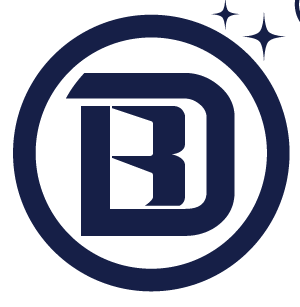

Setting up flap barriers is a key part of managing secure access. But the real success depends on more than the product—it depends on the people behind it. Vendor support during the setup stage can make or break your barrier system’s performance. Imagine buying a great system but struggling with poor guidance, delays, or missing help when things go wrong. A strong vendor walks with you from delivery to installation and beyond, ensuring each step is done right.
This article explains what good flap barrier support looks like—from site prep to setup manuals and emergency help—so facility managers, security teams, and procurement officers know what to expect and demand from their vendors.
Why Vendor Support Matters for Flap Barrier Setup
Protecting Your Investment
Flap barriers aren’t cheap. They’re long-term security tools that should work for years. But poor setup can shorten their life or cause problems early. That’s why vendor support is so important. A barrier that’s installed wrong can suffer from motor strain, sensor errors, or damage from power issues.
When vendors provide expert setup help, you protect your investment by starting off right. The flaps move smoothly. The sensors work on time. And you avoid the wear and tear that comes from mistakes made during installation.
Ensuring Long-Term Performance
Even the best hardware needs the right setup to last. Vendor support helps align every piece—barrier arms, sensors, wiring, and software—so they work in sync. When the system is installed properly, it faces fewer breakdowns later.
A well-supported setup means your team won’t waste time troubleshooting early. It also means that the flap barrier can handle high traffic without misreads or jams. This is especially true for sites like offices, malls, or transport hubs.
Avoiding Early Mistakes That Cost More Later
It’s easy to overlook small issues during installation. Maybe the wiring was left loose. Maybe the lane width wasn’t measured right. Maybe the power supply was too low. These setup mistakes may not show problems right away—but over time, they can lead to system failure.
Good vendor support catches these mistakes early. They test the system fully before handover. They explain what to watch for. They help you fix minor issues before they become big ones. That means lower repair costs and fewer urgent service calls down the road.
Core Vendor Support Before Installation
Pre-Installation Site Survey
One of the most helpful things vendors can offer is a site survey before the system is installed. During a site survey, the vendor’s technician checks your location to make sure the flap barrier will fit and function correctly. They measure the entry lanes. They check for power supply access. They look for things like:
- Uneven flooring
- Blocked sensor lines
- Insufficient space for flap movement
This step helps avoid last-minute surprises. It also ensures the flap barrier chosen matches your site layout. This is a simple service but makes a big difference.
Customized Setup Planning
Every building is different. Some sites have narrow corridors. Some have sloped floors. Others might have fire safety systems that need to connect with the flap barrier. That’s why setup planning should never be one-size-fits-all.
A good vendor works with your team to customize the setup plan. They may adjust the barrier height. They may install extra sensors. Or they may suggest a better barrier model for your specific entrance.
This level of planning is a big part of professional support services and prevents install-day delays.
Providing the Right Power and Space Specs
Flap barriers need a steady power supply. They also need enough space for the flaps to move safely. Before installation, your vendor should share all the system requirements in detail:
- Voltage needed (e.g., 110V or 220V)
- Backup power options
- Lane width and clearance needed
- Mounting base size
Clear specs help your electrician and builders prepare the site properly. This avoids delays and the need for later adjustments. It also makes sure the system works as soon as it’s connected.
Vendor Services During Installation
On-Site Technical Team Deployment
One of the most valuable services vendors can offer during setup is an experienced technical team on site. These professionals ensure that every part of the flap barrier system is installed correctly—from wiring and alignment to testing and calibration. They bring tools, follow safety protocols, and respond to real-time issues without delay.
Having technicians on site helps avoid common installation mistakes like misaligned flaps, reversed sensor inputs, or incorrect software configurations. Their experience also helps speed up the process, getting your system up and running faster. Especially in large or high-security facilities, this kind of hands-on support is essential for a reliable outcome.
System Calibration and Testing
Installing a flap barrier isn’t just about bolting it down. The system has to be fine-tuned so it works accurately with your access control inputs and real-world foot traffic. That’s where system calibration comes in. Vendors should calibrate:
- Sensor sensitivity for precise detection
- Opening/closing speed for safe passage
- Access signal timing from cards or biometrics
- Emergency fail-safe responses
After calibration, they should run full operational tests—opening and closing the barrier repeatedly, simulating user flow, and checking sensor response from different angles. This ensures that everything functions smoothly under real conditions, not just factory settings.
Real-Time Troubleshooting Support
Even with good planning, things can go wrong during setup. Maybe there’s a surprise power issue. Maybe the control board needs a firmware update. Or maybe access credentials aren’t syncing properly. This is where real-time troubleshooting from your vendor becomes critical.
Good vendors provide immediate phone or online support during setup, sometimes even via video call. Others send in backup technicians if needed. Either way, this fast response prevents delays and ensures the installation doesn’t stall.
Your vendor should also provide a troubleshooting guide like this one to help your team handle small issues on-site without waiting for outside help.
What a Flap Barrier Support Guide Should Include
Clear Installation Instructions
A detailed flap barrier support guide is one of the most important tools your vendor can give you. This guide should explain, in simple steps, how to:
- Unpack and handle the barrier safely
- Connect the wiring and power supply
- Install and align the flaps correctly
- Configure software and access control systems
Well-written guides come with diagrams and photos. They avoid technical jargon. And they include safety notes to prevent damage during setup. This kind of support helps your in-house or contractor team complete the job without confusion or guesswork.
Safety and Handling Procedures
The support guide should clearly state all safety procedures for handling the barrier. Flap barriers include moving parts, electrical connections, and sharp edges. Mishandling can cause damage—or even injuries. Expect the guide to explain:
- How to lift or move heavy components
- Lockout/tagout steps before wiring
- Safe zones to avoid during testing
- What to do in case of an electric fault
These simple safety tips protect your staff and prevent setup-related incidents.
Access to Online or Phone-Based Help
Sometimes, you need support beyond the manual. That’s why good vendors include their customer service contacts in the guide—phone, email, and live chat. Some vendors even have mobile apps or video tutorials for common setup tasks.
Look for these signs of solid vendor support:
- 24/7 technical hotline availability
- Step-by-step video tutorials for basic installs
- FAQ sections with searchable keywords
- Language options based on your region
These tools make your installation process smoother and give you confidence that help is just a call or click away.
After-Installation Support Essentials
User Training for Staff
Once your flap barrier is installed and working, your team needs to know how to use it. Good vendors provide short but effective training sessions for your on-site staff. These can be live demonstrations, online videos, or even printed guides.
Staff should learn:
- How to operate the system daily
- What warning signs to look for
- How to reset the system after power loss
- Who to call if something goes wrong
When staff know how to handle the system correctly, it runs better and lasts longer. Fewer user errors also mean fewer support calls later.
Warranty and Service Terms
Vendor support after installation should also include a clear warranty. A strong warranty shows that the vendor stands behind their product. Look for:
- Standard warranty period (usually 1–2 years)
- What’s covered: motors, sensors, control boards
- What voids the warranty: misuse, unauthorized repairs
Ask for the service contract up front and read the fine print. This avoids surprises later when you need help.
Some vendors also offer extended warranties or annual service contracts. These are useful for high-traffic sites where the barrier is under constant strain.
Emergency Help and Ongoing Support
What happens if your flap barrier fails at 8 a.m. on a busy workday? Or if it gets stuck during a fire drill? Good vendors offer emergency support services that go beyond standard business hours.
Expect options like:
- Emergency technician dispatch within 24 hours
- Remote system diagnostics through online access
- Priority service for customers with active contracts
These emergency services help keep your site secure and avoid disruptions when it matters most.
Vendor Technical Teams: Their Role in a Smooth Setup
Identifying Site Challenges
One of the most important tasks vendor technicians perform is evaluating the setup location before installation. While your facility team may understand the building’s layout, trained vendor teams look at the site through the lens of technical fit. They check structural conditions, measure exact entry widths, and look for elements that may affect barrier performance.
For instance, they may notice that a nearby light source interferes with IR sensors, or that the floor isn’t level enough for consistent flap movement. They might also spot obstructions like exit signs, doors, or pipes that affect flap clearance. Identifying these issues early helps adjust plans before problems arise. This prevents costly delays and ensures the barrier functions smoothly from day one.
Adapting Systems to Fit Unique Entry Needs
Not all entryways are the same. Some are narrow, others are wide. Some buildings have high foot traffic; others need wheelchair access. A good vendor support team adapts the flap barrier system to meet these needs. This might involve selecting special flap types, adjusting speed settings, or adding ADA-compliant lanes for accessible access.
In some cases, the vendor may recommend a hybrid setup—flap barriers on some lanes and swing gates on others. They also help coordinate how the barrier connects with your existing access control systems, ensuring compatibility with RFID readers, biometric devices, or security alarms.
This adaptability reflects strong vendor support and can save your team a lot of time and frustration during setup.
Minimizing Downtime During Setup
Installing security equipment often disrupts normal facility operations. A vendor’s goal should be to reduce this impact as much as possible. Technical teams can work during off-hours, in phases, or in predefined time slots to avoid major interruptions. They arrive with complete installation kits, follow detailed plans, and make quick decisions to keep work moving.
Vendors with experience in busy environments—like malls, airports, and offices—know how to manage people flow during setup. They install temporary signs, create bypass paths, and coordinate with your building management team to keep operations going while setup continues.
The result is a fast, clean installation that minimizes impact on your staff, tenants, or visitors.
Reducing Errors and Future Costs with Strong Support
Preventing Wrong Installations
Mistakes during installation can be expensive. Miswired motors, reversed sensors, or poor alignment may require rework, causing delays and frustration. With strong flap barrier support, vendors take control of the installation process and eliminate these errors.
They use factory-trained technicians who understand the system inside and out. Their installation checklists include every detail—right down to torque settings on bolts or voltage checks on power inputs. Their quality control steps catch mistakes before they go live.
By getting the install right the first time, vendors help you avoid repair costs, downtime, and staff frustration.
Lowering the Risk of Early Maintenance Calls
A poorly installed flap barrier may seem fine at first but can start causing issues within weeks. Loose mounts may create vibration. Improper sensor placement may lead to false triggers. These problems result in service calls and downtime that could have been avoided with better setup.
When vendors take the time to fully test and calibrate your system, early breakdowns become rare. Good vendors offer a “burn-in” test where the barrier is cycled dozens of times before handover to verify it runs smoothly under stress. This helps catch hidden defects and build long-term confidence in the system.
By minimizing the risk of early failures, vendors help your team focus on real operations—not surprise repairs.
Avoiding Costly Troubleshooting Later
One of the hidden costs of weak support is the time your team spends figuring out what went wrong. Without proper documentation, training, or setup records, even small problems become confusing. Strong vendor support includes detailed install logs, part lists, wiring diagrams, and configuration data.
These resources are crucial when issues appear months later. They help technicians trace problems quickly and get the barrier back online faster. Vendors may also offer direct access to troubleshooting tools or remote diagnostics to solve problems without sending a technician on-site.
This kind of planning saves money, prevents downtime, and builds trust between your team and the vendor.
Questions to Ask Vendors About Support Services
Is On-Site Installation Included?
Not all vendors include on-site support. Some ship the product and expect your contractor to handle setup. That might work for simple systems, but not for flap barriers, which involve electrical, software, and mechanical components.
Always ask:
- Is on-site setup included?
- Will a trained technician visit the site?
- How many hours or days of setup help are included?
The answers should be part of your service contract, not left to assumptions.
What Kind of Training Do You Offer?
Proper training is part of strong support. Ask whether your vendor offers in-person training, virtual sessions, or online guides. Also, confirm if training is free or paid.
Good questions to ask:
- Who can attend the training?
- Is training available for new hires later?
- Does it cover troubleshooting and daily use?
When your team is trained properly, the system runs smoother and safer.
How Fast Is Your Technical Support Response?
When something breaks or acts strangely, you need answers fast. Ask your vendor how quickly their support team responds—by phone, email, or chat.
Clarify these points:
- Support hours (business only or 24/7?)
- Expected response time (within 1 hour? Same day?)
- What counts as “emergency” support?
You can also ask about access to a support portal or dedicated service line.
Understanding What Support Is Free and What’s Paid
One of the most important aspects of vendor support is knowing what services are included in your purchase and which ones come with extra fees. Basic flap barrier setup usually includes product delivery, standard installation instructions, and phone or email assistance during the initial installation. Some vendors may also offer one-time calibration or a quick on-site check during setup, especially if you’ve ordered multiple units.
However, not all services are free. Extended installation support, advanced software configuration, or integrating the flap barrier with your building’s existing access control system may be billed separately. If your installation involves custom features, such as biometric scanner integration or network configuration, vendors may treat this as an advanced service outside the scope of standard setup. Additionally, any reinstallation caused by on-site modifications or client-requested changes might incur extra costs.
Understanding these boundaries prevents misunderstandings and budget overruns. It’s essential to review the vendor’s service agreement closely and confirm what’s included under basic support. Always ask for a breakdown of included services, so you know when extra charges may apply. This allows you to plan resources effectively and prevents delays due to unapproved or unbudgeted services.
Maintenance and Troubleshooting Tips From Vendor Support
Maintenance plays a major role in the long-term health of any flap barrier system. Vendors that offer strong support provide clear instructions on how to maintain the system and prevent issues. These tips often cover cleaning procedures, sensor calibration intervals, and component inspection cycles. For instance, most vendors recommend cleaning infrared sensors monthly and checking the flap hinges every 20,000 cycles to avoid mechanical wear.
Vendors also assist with troubleshooting common startup problems. If a flap doesn’t open on command or the barrier beeps unexpectedly, a well-prepared vendor will guide your staff through basic diagnostics. This includes checking power inputs, reviewing signal connections, and testing motor response. Some vendors provide printed troubleshooting guides, while others offer interactive support through phone calls or remote system access.
A good vendor also advises how to log issues for easier tracking. They might offer templates for service logs or recommend using a maintenance app to keep track of flap barrier performance. With organized maintenance records, your team can detect patterns and fix issues before they affect performance. When issues go beyond your in-house team’s skills, vendor support should offer a clear escalation process that leads to a technician visit or parts replacement without confusion.
Real Examples of Great Vendor Setup Support
In one corporate office building, the facility manager chose a vendor that promised full setup support. When the flap barriers arrived, the vendor’s technicians conducted a pre-install survey, identified uneven flooring that would have caused flap misalignment, and recommended installing adjustable mounts. They also trained the staff on basic troubleshooting, which reduced service calls by over 40% in the first year. This proactive approach saved time and minimized system downtime.
Another example comes from an educational campus. The vendor not only installed the flap barriers at multiple entry points but also provided in-person training sessions for both security personnel and maintenance teams. They walked users through emergency override features, daily operation, and minor issue handling. When one barrier showed slow response times, the vendor’s technician resolved the issue remotely within hours, preventing class-time disruptions.
At a shopping mall, a vendor delivered flap barriers to several access zones. When one set of flaps showed alignment issues due to a curved floor layout, the vendor re-evaluated the space and customized a solution on-site. They adjusted the sensor angles and provided software updates to fine-tune flap response. This prevented traffic bottlenecks during holiday rush periods and gave the mall management confidence in their vendor relationship.
These examples show how proper setup support not only ensures smooth installation but also builds lasting vendor-client trust. Strong support services aren’t just reactive—they prevent issues from occurring in the first place.
Comparing Vendor Support to Industry Standards
Strong vendor support should align with best practices outlined by professional organizations in the access control industry. Groups like ASIS International and the Security Industry Association (SIA) provide standards for service quality, product integration, and user support. These organizations highlight the importance of vendor responsiveness, thorough documentation, and staff training in all installations involving physical security systems.
When evaluating vendor support, use these industry resources as benchmarks. Does your vendor offer installation guides that follow safety protocols? Do they provide setup help tailored to different environments—such as public buildings, schools, or private campuses? Have they trained their teams according to modern standards in electronic access control?
If your vendor fails to meet these expectations, it may signal that their service model is outdated or too limited for your facility’s needs. On the other hand, vendors that align with industry expectations tend to provide smoother installation experiences, faster issue resolution, and more reliable system performance over time. Comparing your vendor’s support approach to widely accepted norms ensures that you receive the level of professionalism your investment deserves.
Avoiding Common Pitfalls in Flap Barrier Setup
Many facility teams run into issues during flap barrier installations because they assume all vendors offer the same level of support. In reality, vendor service varies widely. Some provide full on-site setup assistance, while others only supply hardware and leave the rest to third-party installers. One common pitfall is failing to confirm support details before placing the order. This oversight can result in unexpected costs or delays when help isn’t readily available during installation.
Another mistake is ignoring the warranty’s fine print. Vendors often include clauses that limit support coverage unless the system was installed according to their guidelines. If your contractor installs the barrier without vendor input, any future issues might fall outside the warranty. Always verify if vendor oversight is required during setup to maintain full warranty protection.
Finally, some teams miss out on helpful services simply because they didn’t ask. Vendors may offer free training, maintenance tools, or documentation that your team never receives if you don’t request them. Taking the time to ask about every aspect of flap barrier support—including setup, service, and long-term help—ensures you get the most from your purchase.
Conclusion and Final Thoughts
Flap barriers are complex systems that require more than just installation—they need thoughtful setup, strong training, and responsive support. The vendor you choose plays a direct role in how smoothly your installation goes and how well the system performs over time. By understanding what strong vendor support looks like—pre-install help, on-site setup, clear documentation, and reliable maintenance guidance—you make smarter buying decisions and avoid costly problems later. Always review vendor support policies before signing a contract to ensure your project starts strong and stays secure.
FAQs
1. What’s included in flap barrier setup support?
It typically includes site assessment, setup planning, installation help, calibration, and access to user guides and support contacts.
2. Do all vendors offer on-site installation help?
No. Some vendors only ship the product. Always confirm if on-site setup is included or must be purchased separately.
3. How important is vendor training for our staff?
Very important. Proper training reduces user errors and makes it easier to detect and resolve problems early.
4. What if my flap barrier breaks down after setup?
If it’s within the warranty period and was installed correctly, your vendor should provide repair or replacement support based on service terms.
5. Where can I find support policies before I buy?
Ask the vendor for a support or service document, or check for details in the product’s installation agreement or on their official website.












