Troubleshooting Common Flap Barrier Issues Effectively
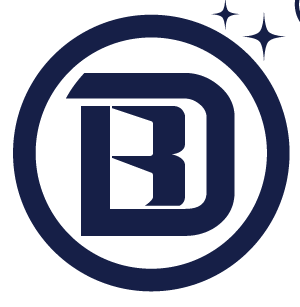
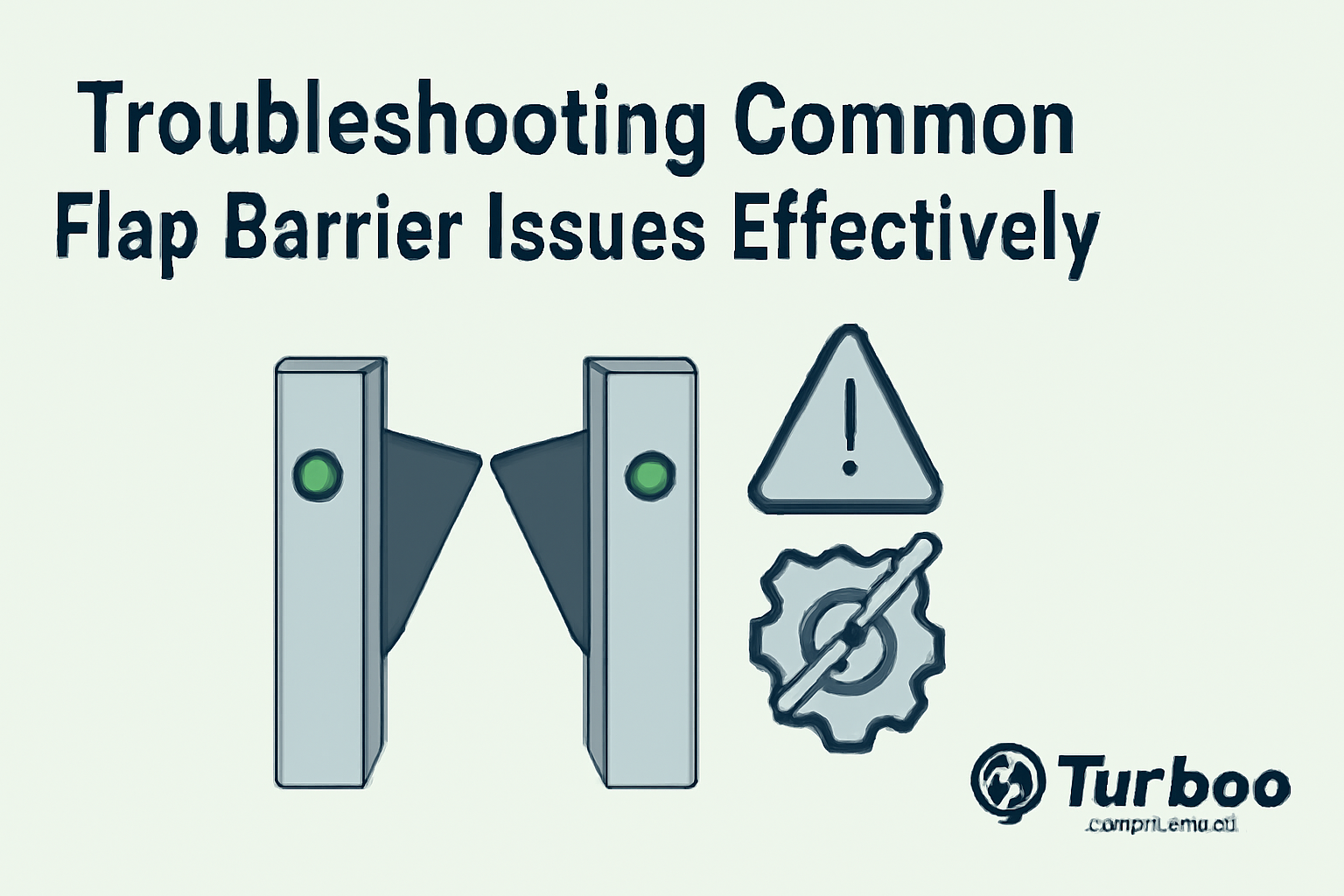
Flap barriers are designed to manage access control smoothly, but like all mechanical and electronic systems, they’re not immune to wear, damage, or technical issues. Imagine a corporate lobby or metro station during peak hours—flap barriers failing can lead to chaos. This comprehensive guide arms you with the know-how to spot, diagnose, and solve common flap barrier troubleshooting problems before they escalate. Whether you’re a facility engineer or a security manager, these practical insights will help ensure minimal downtime and maximum security.
Why Proactive Troubleshooting Matters
Protecting Operational Continuity
If there’s one truth every facility engineer knows, it’s this: downtime equals disruption. Flap barriers, often the first line of access control, are constantly in use. Any failure—even for a few minutes—can lead to operational slowdowns, crowd buildup, or worse, security breaches. Proactive flap barrier troubleshooting helps you identify weak links before they break. By catching early warning signs such as slower movement, unexpected beeping, or partial flap closure, you’re preventing a bigger issue from shutting your system down altogether.
Implementing a structured troubleshooting approach ensures you’re not caught off guard. For instance, incorporating daily inspections into your routine—checking flap movement, LED status indicators, or gate response to RFID/swipe inputs—goes a long way in avoiding emergency repair scenarios.
Enhancing Security and Access Control
Every second a barrier is malfunctioning, there’s a window of vulnerability. If the flap barrier remains open or doesn’t respond correctly, unauthorized entries can occur unnoticed. That’s not just a technical problem—it’s a potential liability. Whether in an airport terminal, office building, or event venue, the reliability of these systems directly affects your security posture.
Proactive diagnostics, such as reviewing logs for repeated failures or sensor misreads, can help prevent access anomalies. Integrating system support tools from reputable sources like the Security Industry Association (SIA) can offer extra layers of safety checks and support resources.
Reducing Costly Emergency Repairs
Emergency repairs are always more expensive—not just in money, but in productivity loss and customer experience. What if instead, you could replace a worn motor before it burns out or clean a sensor before it misreads a user tag? That’s the essence of proactive flap barrier troubleshooting.
Early identification of issues—like unusual noises, slower arm movement, or random reboots—can often be traced back to manageable causes like dust accumulation, slight misalignments, or aging lubrication. Taking corrective action before things break completely saves thousands in repair steps and minimizes system faults that lead to downtime.
Identifying Common Operational Issues
Flap Barrier Not Opening
This issue often creates immediate bottlenecks, especially in high-traffic environments. The causes can range from simple user error—like invalid card swipes—to more technical issues such as signal disruption between access control readers and the barrier’s logic board. One basic flap barrier troubleshooting step is to check whether the system received the open command. You can verify this via the control panel or built-in diagnostic mode.
Often, this problem may arise from loose wiring, dirty sensors, or firmware errors. Check the sensor windows for obstructions or grime that might block signal transmission. Also, ensure the barrier has power and that the motor isn’t overloaded or burned out. If all inputs are correct and the gate remains closed, it’s likely a deeper issue with the logic controller or its programming, requiring professional service attention like this flap barrier service.
Flap Barrier Closing Halfway
If your flap barrier begins to close but gets stuck mid-motion, the issue might be mechanical resistance, alignment errors, or software miscommunication. For example, misaligned guide rails or flaps can obstruct full movement. Check for wear on the arms and hinges, especially if the unit has been in operation for years without part replacement.
You may also be dealing with motor fatigue or outdated motion control settings. Running a calibration test using the unit’s diagnostic tools (available in most modern barrier systems) helps pinpoint if it’s a sensor-motor coordination issue. Access this feature from the admin control panel or refer to the manufacturer’s manual.
Flaps Getting Stuck Midway
Midway jams usually signal either a blockage or a component failure. Sometimes, foreign objects—like keycards, debris, or coins—get wedged inside the movement mechanism, especially in areas with public traffic. Begin by turning off power, opening the barrier housing, and inspecting the flap tracks.
In addition, ensure the sensors on both sides of the barrier are clean and operational. A misreading can freeze the system mid-motion as a safety precaution. In some models, you’ll find a manual override or reset option inside the cabinet to release the flaps manually.
Pinpointing Electrical Problems
Sensor Malfunctions and Calibration Errors
Flap barriers rely heavily on sensors to manage access and ensure user safety. If a sensor fails to detect motion correctly, it might not send the “open” or “close” signal, resulting in stuck barriers or false alarms. Begin your flap barrier troubleshooting by testing the IR beam or ultrasonic sensor alignment using the system’s built-in diagnostics.
Over time, sensor calibration can drift due to vibration, environmental changes, or component aging. Recalibrating involves accessing the system settings—usually via a keypad or software—and initiating a recalibration sequence. Also, check for dirty lenses, which can interfere with sensor accuracy. Clean them gently with isopropyl alcohol and a microfiber cloth.
If recalibration doesn’t solve the issue, test sensor output using a multimeter or connect it to a diagnostic tool. No output likely means the sensor needs replacing.
Wiring Faults and Power Supply Issues
Power interruptions or inconsistent voltage can cause erratic barrier behavior, such as delayed opening, flaps jittering, or complete system shutdown. In flap barrier troubleshooting, one of the first electrical checks should always be the power source. Ensure the barrier is receiving the required voltage as per the manufacturer’s specifications—usually between 24V to 48V DC for most systems.
Use a multimeter to test the input at the power terminal. If there’s no power, trace back to the main power supply or check for a blown fuse. Loose terminal connections inside the control box can also lead to intermittent operation or power loss. Over time, vibrations can loosen these connections, especially in high-traffic zones.
Another area to inspect is the cabling between the control board and the sensors or motors. Look for signs of fraying, heat damage, or rodent activity. In case of multiple wiring issues or a damaged harness, it’s wise to call in professional flap barrier service rather than risk improper DIY repairs.
Controller or PLC Failures
The Programmable Logic Controller (PLC) or central control board is essentially the brain of your flap barrier. If you’ve ruled out mechanical and simple electrical faults, but the system still doesn’t respond to commands or behaves erratically, the issue might lie here.
Symptoms of PLC issues include:
- Barriers opening and closing randomly
- Input devices like RFID readers not registering
- Delayed response times or complete non-responsiveness
Begin diagnostics by resetting the PLC and checking for error codes on the display panel. Some advanced systems offer system logs or flash LED indicators that point to specific issues. If your system supports firmware updates, check the manufacturer’s site for a patch or software update.
Unfortunately, PLC failures often require board-level repairs or replacement—this is not typically something end-users can resolve without specialist tools and training. If under warranty, contact system support or check for options via the Security Industry Association.
Mechanical Issues That Impact Performance
Worn-Out Flaps or Hinges
Physical wear and tear is inevitable in high-usage environments. One of the most overlooked aspects of flap barrier troubleshooting is the condition of the moving parts. If the flaps themselves are worn or the hinge points are loose, it can lead to sluggish or misaligned operation.
Inspect for:
- Cracks or splits in the acrylic or polycarbonate flaps
- Loose screws or worn hinges
- Grinding or clicking noises during movement
Routine maintenance should include checking the integrity of these parts. Apply a light lubricant to the pivot points if permitted by the manufacturer, and replace any visibly worn-out components immediately. In some cases, a damaged flap can scrape against the housing, leading to further mechanical or motor strain.
Misaligned Barrier Arms
Alignment is critical for smooth operation. Even a few millimeters off-center can cause friction, poor sealing, or jamming. Check whether the arms return to their rest position accurately or drift to one side. Misalignment often arises from physical impacts, such as someone bumping into the gate or forcing it open.
To realign:
- Power down the unit.
- Loosen the mounting screws on the flap or arm assembly.
- Adjust until the arm sits flush and straight when in the resting position.
- Retighten and test the motion manually before reapplying power.
Make sure your system is on level ground. Uneven floors or incorrect installation angles can also lead to recurring misalignment issues.
Obstruction in Movement Path
This is surprisingly common in public areas where dirt, small items, or even leaves can fall into the guide channels or sensor paths. When performing flap barrier troubleshooting, always start by checking the physical pathway of the barrier’s motion.
To clear obstructions:
- Power off the system for safety.
- Open the top panel to expose the internal movement guides.
- Use a flashlight to spot debris or foreign items.
- Remove gently using tweezers or vacuum suction.
Re-run the barrier after cleaning to verify if the motion is smooth and uninterrupted. You should also check the housing for loose screws or internal components that may have shifted into the flap’s path.
Performing a Basic Diagnostic Check
Visual Inspection Techniques
Begin any troubleshooting process with a good visual inspection. Look for obvious signs—frayed cables, disconnected terminals, flashing error LEDs, or foreign objects stuck in the barrier. A flashlight and basic hand tools are usually sufficient to conduct this first layer of diagnostics.
Follow a top-down inspection route:
- Start at the flap arms – are they aligned and intact?
- Move to the flap tracks – any signs of scratching, resistance, or misalignment?
- Examine the control box – are all connectors seated? Are any components overheating?
Most issues can be caught at this stage before they escalate. Consistent inspection—daily in high-traffic zones—saves both time and money.
Using Built-in System Diagnostics
Modern flap barriers include self-diagnostic tools accessible through a control panel or mobile interface. These tools often provide error codes or status updates such as:
- Sensor failure (E01)
- Motor overheat (E03)
- Logic error (E07)
Consult your barrier’s manual for the error code definitions. If the system allows it, run a test cycle from the control panel. This will cycle the flap open and close sequences and often pinpoints exactly where the system stalls.
Many high-end systems also support connection to PC software for more detailed diagnostics. This feature is invaluable when troubleshooting recurring or hard-to-diagnose issues.
Testing Input and Output Signals
Using a multimeter, you can verify if access control signals are being properly sent and received. This includes checking:
- Voltage from the RFID reader to the control board
- Trigger signal from the push button or remote
- Output from the PLC to the flap motor
If the I/O signal is weak or inconsistent, it may point to a wiring fault or faulty input device. Ensure all signal wires are firmly connected and test their continuity.
If you’re unsure how to safely perform these checks, refer to the flap barrier tests guide for step-by-step instructions or consult a certified technician.
When to Call in Professional Help
Signs You Need Expert Service
While many minor issues can be fixed in-house, there are telltale signs that it’s time to stop and bring in a professional. Persistent system faults, repeated barrier misalignments, unexplained sensor errors, or failure to respond to diagnostics are red flags. Attempting to resolve such issues without the right tools or training may worsen the problem.
You should also seek expert service if:
- The barrier reboots frequently without cause.
- Power consumption is abnormally high.
- The flap movement is jerky, inconsistent, or noisy even after cleaning and lubrication.
Professional technicians are trained to identify deeper software bugs or board-level faults that general maintenance teams might miss. In these cases, connect with a reliable flap barrier service provider to prevent downtime and extend the system’s lifespan.
Working with Authorized Technicians
Authorized technicians have access to genuine spare parts, firmware updates, and the latest diagnostic software. Choosing them over generic repair vendors ensures quality repairs and maintains your warranty. Make sure they are certified by the barrier manufacturer or associated with a recognized body like SIA.
During servicing, ensure the technician provides:
- A clear diagnostic report
- A breakdown of repairs or parts replaced
- Maintenance recommendations moving forward
This documentation becomes vital for both warranty claims and internal maintenance planning.
Choosing Between Repair and Replacement
Sometimes, repairs are not cost-effective. When deciding between fixing or replacing a flap barrier, consider:
- Age of the system (5+ years may warrant replacement)
- Frequency of failures
- Cost of replacement parts versus a new unit
- Availability of upgraded models with better diagnostics or remote monitoring
If recurring system faults persist even after multiple repairs, upgrading to a newer model with enhanced capabilities might offer better long-term value. Replacement decisions should always include input from facility managers and procurement teams to ensure alignment with budget and usage needs.
Preventive Maintenance for Flap Barriers
Scheduled Cleaning and Lubrication
Dirt, dust, and debris are the enemies of smooth flap movement. Preventive cleaning schedules help reduce friction and wear on internal components. Use a microfiber cloth and electronics-safe cleaning solutions to wipe down:
- Sensor lenses
- Flap edges and arms
- Housing exteriors
Lubrication should be done with care. Avoid heavy oils that attract dust. Instead, use manufacturer-recommended silicone-based lubricants on moving parts like hinges or slide rails. Over-lubrication can be just as harmful as neglect—always follow the maintenance manual’s guidelines.
Regular Functionality Tests
Functional testing is essential. Every week—or daily for high-traffic facilities—run a complete open-close cycle to verify:
- Response to authorized access attempts
- Timed flap closing
- Emergency override (manual mode)
Any deviation in timing, motion, or sound can signal underlying issues. Refer to detailed flap barrier tests for structured procedures.
Some facilities log these results in a digital maintenance management system (CMMS), making it easier to track performance trends over time.
Keeping Records and Logs
Every time a barrier is serviced or tested, document the findings. This includes:
- Date of inspection
- Issues detected
- Repairs made or parts replaced
- Technician name
Well-kept logs help spot patterns—like a motor that fails every 90 days—or verify compliance in audits. They also make troubleshooting more efficient since technicians can see the repair history upfront.
Having maintenance records is especially critical when working under warranty or service contracts. If a system fails within the warranty period, proof of regular maintenance might be required before the manufacturer authorizes free replacement.
Real-World Examples of Effective Issue Resolution
Office Building Turnstile Flap Jam
In a high-rise corporate building, a flap barrier began stalling during the lunch hour rush. Initially thought to be a sensor issue, the root cause was traced to worn hinge pins that were making the flap arms wobble during fast cycling. The maintenance team replaced the hinge components and re-lubricated the system.
A diagnostic test afterward confirmed full operation, and the barrier resumed normal function with improved flap response.
Metro Station Sensor Malfunction
At a busy metro station, one of the flap barriers began closing too quickly, pinching passenger bags. After reviewing error logs, the maintenance crew discovered a misaligned IR sensor. The sensor was detecting motion too early, causing premature closing.
Recalibration using the built-in diagnostic tool resolved the issue within 15 minutes, avoiding a complete shutdown. The team added weekly sensor checks to their maintenance routine to avoid future incidents.
Mall Access Control Power Failure
In a commercial shopping mall, a group of flap barriers suddenly shut down. The issue was traced back to a tripped circuit breaker caused by a power surge during a lightning storm. Surge protectors were not in place, leading to a voltage spike that disabled multiple PLCs.
After replacing the damaged controllers and installing surge protection devices, the facility updated its electrical safety standards to include voltage regulation systems, preventing future power-related system faults.
Integrating Smart Monitoring Tools
Remote Diagnostics and Alerts
Smart flap barriers equipped with IoT modules allow remote diagnostics and real-time alerts. Maintenance teams can receive SMS or email notifications if a flap fails to open, power drops, or a sensor triggers too frequently.
These tools drastically reduce response times and help in flap barrier troubleshooting before a minor glitch turns into a system-wide failure. Many vendors now offer mobile apps that interface with the barrier’s PLC to show live status and error codes.
Data-Driven Maintenance Scheduling
Rather than guess when a system needs servicing, use historical data to plan your maintenance. Smart barriers track flap cycles, motor hours, and sensor triggers. When thresholds are reached, the system sends a reminder for inspection or lubrication.
This predictive maintenance model is both cost-effective and efficient. It minimizes unplanned downtime and extends the life of critical components.
Improving Response Times with Analytics
Analytics from your barrier system can help uncover patterns—like which entry points experience the most stress, or which time of day failures are most likely. Use this data to:
- Adjust maintenance timing
- Reinforce vulnerable systems
- Budget for replacements before a complete breakdown
This proactive approach turns flap barrier troubleshooting into a strategic advantage rather than a reactive task.
Training Staff for Faster Troubleshooting
On-Site Troubleshooting Guides
Having printed or digital flap barrier troubleshooting guides near the installation site empowers staff to act fast. These should include:
- Common error codes and their meanings
- Step-by-step reset instructions
- Visuals showing flap alignment, sensor placement, and control panel layout
Place these guides inside the control cabinet or in a laminated folder beside the barrier. For touchscreen models, embed a help menu accessible to authorized users. Quick access to such resources means less reliance on outside help for basic issues.
Conducting Regular Staff Workshops
Training security personnel and maintenance teams on how to identify and report issues makes a huge difference. Workshops don’t need to be long—30 to 60 minutes of quarterly training is often enough. Focus on:
- Identifying physical obstructions
- Resetting the system safely
- Reading and responding to error codes
- Knowing when to escalate an issue to professionals
Include practical sessions where team members perform mock diagnostics using real or simulated scenarios. This builds confidence and ensures your team won’t panic during high-traffic disruptions.
Leveraging Vendor Resources
Most flap barrier manufacturers provide detailed manuals, video tutorials, and FAQs on their websites. Bookmark these pages or request a physical support kit that includes firmware updates, maintenance tools, and spare sensors.
Build a partnership with your vendor for ongoing support. Some offer annual service packages or remote monitoring services. Engaging with them ensures you’re always up to date with the latest troubleshooting tips and best practices.
Choosing the Right Flap Barrier System
What to Look for in a Reliable Barrier
Not all flap barriers are built the same. Choosing a system with modular components, easily accessible controls, and diagnostic features simplifies maintenance. When sourcing a new unit, consider:
- Flap material and durability
- Motor torque and cycle speed
- Sensor redundancy (dual or triple beam)
- Power backup or emergency override capability
Also, choose a system with accessible spare parts. Long wait times for components lead to unnecessary downtime.
Understanding Support and Warranty Options
Before purchase, verify what’s included in the warranty—many only cover major components like motors or control boards. Ask about:
- On-site support availability
- Lead times for spare parts
- Cost of extended warranty plans
Ensure the vendor offers service options that align with your facility’s needs. A 24/7 support line or remote diagnostics capability is essential in environments like airports or metro stations.
Evaluating Long-Term Performance Metrics
Track the system’s long-term performance using:
- Number of daily cycles
- Frequency of repairs
- Mean time between failures (MTBF)
These metrics help you decide whether your current system is worth maintaining or upgrading. Use them in quarterly reviews to determine ROI and identify points of failure in your access control infrastructure.
Industry Resources for Ongoing Support
Trusted Technical Portals
Bookmark technical sites like IFSEC Global for up-to-date industry tips, troubleshooting methods, and new product updates. These platforms often feature expert advice, downloadable guides, and case studies relevant to your equipment.
Participating in forums and discussions can also help you learn how other professionals tackle similar flap barrier troubleshooting challenges.
Manufacturer Service Networks
Your barrier’s manufacturer often maintains a network of certified service technicians, resellers, and parts providers. Register your product and maintain an open communication channel with your vendor. Most will alert you to software updates, product recalls, or new toolkits.
Look for service maps or support pages that list regional service partners, ensuring quick access to on-site support when needed.
Regulatory and Compliance Guidelines
Access control systems are often subject to compliance standards, especially in government or public installations. Make sure your flap barriers meet local safety and security codes. Follow standards such as:
- ISO 9001 for quality assurance
- CE and RoHS for product safety
- ADA or EN 16005 for accessibility and user safety
Staying compliant not only improves safety but also protects your organization from legal risks and penalties.
Common Myths About Flap Barrier Repairs
Misunderstanding Sensor Failures
Many assume sensor failures are mechanical when they’re often electrical or alignment-based. Just replacing a sensor without checking for signal issues won’t fix the root cause. Always test sensor outputs and check for obstructions or calibration drift before spending on replacements.
Overreliance on Reboots
It’s tempting to treat a system reboot as a universal fix, but constant restarts are a sign of deeper system faults. While rebooting might clear a temporary glitch, repeated resets can mask issues like faulty firmware, corrupted PLC memory, or inconsistent power supply.
Ignoring Minor Warning Signs
A slightly slower flap movement or an occasional beep might not seem serious, but these signs often precede bigger failures. Minor symptoms such as flap delay, random locking, or soft clicks should be treated seriously. Schedule a full inspection when any new behavior emerges.
Cost Considerations in Troubleshooting and Repairs
Evaluating Downtime Costs
Every minute your barrier is down, you’re either reducing security or losing operational efficiency. Estimate the cost of downtime by factoring in:
- Visitor/customer experience impact
- Lost access control logs
- Extra manpower to control access manually
Use these figures to justify investments in preventive maintenance or faster service agreements.
Spare Parts vs. Full Replacement
If one part consistently fails (e.g., a motor or control board), weigh the cost of replacement parts against a full system upgrade. Newer systems may offer lower long-term costs thanks to improved diagnostics, energy efficiency, and remote management.
Budgeting for Maintenance Programs
Set aside 10–15% of the barrier’s purchase cost annually for maintenance. This budget should include:
- Spare flaps and sensors
- Professional service visits
- Staff training sessions
- Software or firmware updates
Investing proactively in maintenance prevents emergency costs and ensures reliability.
Conclusion and Final Thoughts
Flap barrier troubleshooting isn’t just about fixing what’s broken—it’s about understanding the system, anticipating issues, and responding with precision. Whether you’re handling a simple sensor misalignment or a complex PLC fault, this guide equips you to act swiftly and smartly. Maintain regular maintenance, consult diagnostic tools, and know when to escalate to professionals. By integrating these strategies, your facility will experience smoother operations, improved access security, and significantly reduced downtime.
FAQs
1. What causes a flap barrier to stop working suddenly?
Sudden failures often stem from power interruptions, blown fuses, sensor obstructions, or logic board errors. Check power supply and error codes first.
2. Can minor issues be resolved without a technician?
Yes. Many common issues like sensor dirt, loose wires, or basic calibration errors can be handled with in-house troubleshooting using this guide.
3. How often should preventive maintenance be done?
High-traffic facilities should perform daily checks and schedule full maintenance monthly. Lower-traffic sites can maintain quarterly schedules.
4. Are there signs that a barrier system needs upgrading?
Frequent failures, long repair times, and outdated features are signs it’s time to consider a system with modern diagnostics and support tools.
5. What is the lifespan of a well-maintained flap barrier?
With regular servicing, high-quality flap barriers can last 7–10 years, especially if you proactively replace worn components.












