Flap Barrier Update Schedule: How to Plan for Product Changes
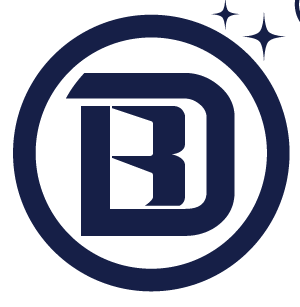
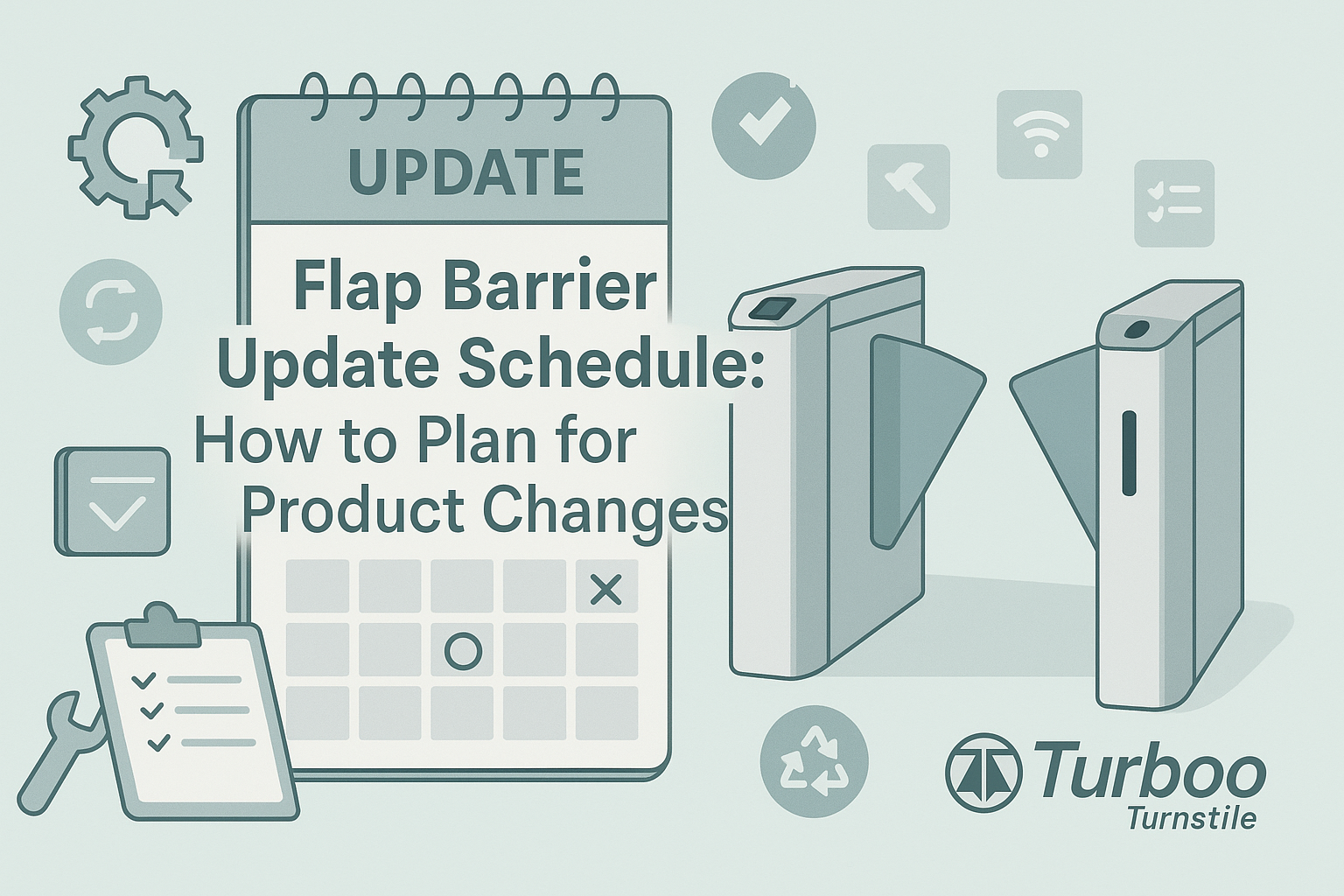
Flap barriers, like any smart access technology, need regular updates to function securely and efficiently. Just like your smartphone gets periodic software patches, these systems also require maintenance to keep pace with emerging threats, evolving standards, and new features. Flap barrier updates can include software patches, firmware upgrades, and even hardware replacements—all crucial to maintaining system integrity.
These updates don’t just fix bugs or improve performance; they often address vulnerabilities, improve integration with newer security tools, and optimize access control protocols. Missing a critical update could leave your system open to unauthorized access or system crashes.
Facility managers, security leads, and procurement teams must treat flap barrier updates not as optional maintenance but as a core security strategy. Planning these updates correctly avoids unscheduled downtime, keeps users safe, and ensures your system remains compliant with regulatory standards.
Who Needs to Read This Guide
If you’re responsible for managing or purchasing flap barriers in any kind of facility—corporate offices, schools, transit hubs, or hospitals—this guide is for you. It’s packed with practical, no-fluff advice on how to create and stick to a flap barrier update schedule.
From understanding product lifecycle stages to coordinating with vendors, this article lays out everything you need to know to stay ahead of potential failures. Whether you’re using a legacy system or a state-of-the-art biometric gate, these strategies help ensure you’re never caught off guard.
What Flap Barrier Updates Typically Include
Firmware and Software Patches
Firmware updates are often the most overlooked, yet they are essential for keeping your flap barriers running smoothly. Firmware is the core program that tells the machine how to operate—it controls the motors, sensors, and decision-making algorithms that open or close the gate.
Software patches go beyond internal functions to manage how the flap barrier communicates with other systems. These patches may update integration protocols with building management systems, fix bugs, or add new features such as better queue handling or facial recognition.
For example, a firmware patch might reduce flap open/close time for better throughput during peak hours, while a software update might enable cloud-based monitoring or new biometric support.
Applying these updates keeps your system modern and competitive. In the security world, outdated firmware can become a major risk—making your infrastructure more vulnerable to breaches or performance slowdowns.
Hardware Upgrades and Add-ons
Hardware updates are less frequent but equally important. These can range from replacing worn-out components to upgrading panels with touchless readers, biometric sensors, or faster motors.
Let’s say your current flap barrier uses RFID cards. A hardware add-on could enable mobile credential access or integrate fingerprint readers without replacing the entire unit. This modular approach saves money while aligning your system with trends 2025.
Vendors often offer upgrade kits or phased improvements. Keeping track of these offerings through their innovation announcements ensures you don’t miss opportunities to extend your system’s capabilities with minimal disruption.
Importance of a Scheduled Update Plan
Avoiding Security Gaps
In security systems, gaps aren’t just technical—they’re legal and reputational. If your flap barrier has a known vulnerability and you haven’t patched it, you’re liable if that flaw is exploited. A structured update plan ensures no critical fix is overlooked, reducing your exposure.
Consider this: an outdated access protocol might allow tailgating or false credential use. But a simple software patch could resolve it. Waiting until an incident occurs isn’t just risky—it’s reactive. Future-ready teams plan proactively.
Having a calendar for flap barrier updates ensures that every firmware release or critical patch is reviewed and, if needed, deployed promptly. You avoid “update fatigue” by assigning clear responsibilities and scheduling them alongside other facility maintenance tasks.
Ensuring Compliance with Standards
Compliance is a moving target. Regulations change, safety standards evolve, and access control best practices shift annually. Scheduling updates ensures your flap barriers always meet the latest fire codes, accessibility laws, and cyber security frameworks.
In some industries—like healthcare, finance, or government—failing to keep access systems updated could violate internal audit protocols or legal mandates. A well-maintained system also makes external inspections smoother and avoids fines.
Following the product lifecycle phases helps align updates with compliance milestones. Many vendors publish update notes tied to regulation changes—keeping an eye on these ensures you’re not left behind.
Typical Flap Barrier Update Timelines
Recommended Frequency by Leading Manufacturers
Most flap barrier manufacturers recommend updates every 6–12 months. This cycle typically includes:
- Quarterly software patches to fix bugs and enhance features.
- Biannual firmware updates for performance tuning and new integrations.
- Annual hardware checks for wear and upgrade opportunities.
Some vendors release security bulletins every month—especially if their systems are connected to cloud-based platforms or biometrics. These bulletins may include patches that must be applied immediately to remain secure.
It’s critical to register your system with the manufacturer and subscribe to update notifications. Many now offer dedicated portals where you can manage update schedules, track history, and download installation tools.
How to Track Updates Based on Usage
If your facility handles high volumes—like a public metro station or an event center—update timelines may need to be more aggressive. High usage wears down components faster and demands tighter control over firmware performance.
Usage-based scheduling tracks metrics such as:
- Number of flap cycles per day.
- Error rate trends over time.
- Login failures or user complaints.
IoT-enabled barriers can send this data directly to your dashboard, helping you plan updates before minor glitches become major failures.
For example, if flap speed begins slowing consistently over a month, it might signal a firmware issue or motor fatigue. Tracking such trends can prevent full system failure through timely intervention.
Staying Informed with Manufacturer Innovation
Where to Find Update Notices
Flap barrier manufacturers frequently release updates and product enhancements, but if you’re not looking in the right places, you could miss them. Most leading suppliers host dedicated portals or support sections on their websites where you can subscribe to notifications for new software versions, firmware patches, and compatibility upgrades.
Subscribing to vendor newsletters or product bulletins is a great way to stay in the loop. Some companies also maintain innovation blogs or press release feeds, which outline not only updates but upcoming features and hardware releases. This information is crucial when planning for your long-term update roadmap.
Also, many manufacturers announce critical changes via email alerts or in-app messages on their device management platforms. Make sure your contact information is up to date and that someone on your team is assigned to review these updates regularly.
Vendor events and webinars are another valuable source. These sessions often preview future updates and offer training on new features before they’re released to the public. Keeping informed in advance allows you to plan your maintenance windows proactively, rather than reacting to emergency changes.
How to Interpret Product Bulletins
Product bulletins can seem technical, but they’re essential for planning updates. They typically include:
- Version numbers and release dates
- What’s new or fixed in the update
- Known issues or compatibility notes
- Instructions for applying the update
Read these carefully. If a bulletin notes a critical security vulnerability or system compatibility issue, it likely means an urgent patch is needed. Bulletins may also include end-of-support timelines, warning you when older systems will stop receiving updates.
Cross-referencing bulletin notes with your installed version helps ensure your system stays compliant and optimized. You can also benchmark your flap barriers against other available models using these insights to consider future upgrades.
Linking Updates to the Product Lifecycle
Understanding the Lifecycle Stages
Every product has a lifecycle: introduction, growth, maturity, and decline. Flap barriers are no exception. Manufacturers typically release updates most frequently during the growth and maturity phases. But as products approach end-of-life, update support slows—and eventually stops.
Understanding where your system is in its product lifecycle helps you anticipate future update availability. For example, a model released five years ago may soon hit end-of-support, meaning you’ll stop receiving patches or spare parts.
Many vendors publish lifecycle timelines on their websites or product spec sheets. Use this data to schedule upgrades or replacements before your system becomes obsolete.
Aligning your updates with the lifecycle avoids surprise failures. You don’t want to be caught with a security breach only to learn your system is no longer supported. Lifecycle planning helps budget for future investments, ensures continuous protection, and reduces last-minute scrambling.
Planning Around the End-of-Life Phase
Once a flap barrier reaches the end-of-life phase, it will no longer receive updates, support, or certified repairs. That’s a big risk. Parts become hard to find, software vulnerabilities go unpatched, and even warranty coverage lapses.
To plan around this, start by auditing your current inventory. Identify which units are nearing end-of-life and begin discussions with vendors about upgrade options. Some suppliers offer trade-in programs or discounted upgrades if you act before official end-of-support.
You should also align upgrade timing with your larger building maintenance schedule. This minimizes disruption and reduces costs, as technicians can handle multiple updates or replacements in one visit.
Forward-thinking facility teams use product lifecycle forecasts to proactively rotate systems out every 5–7 years. This ensures their access control infrastructure remains modern, secure, and future-ready.
Testing Procedures and Safety Checks
Before rolling out a full update, always test it in a controlled environment. If your facility has multiple flap barriers, start with one unit to ensure compatibility. Look for any system slowdowns, access denials, or integration failures.
Post-update checks are equally important. After each patch or firmware upgrade, verify:
- Flap speed and response time
- Biometric or credential accuracy
- Connectivity with building management or cloud systems
- Alarm system and sensor synchronization
Run a few simulated entry scenarios to ensure everything works under normal and emergency conditions. Logging these tests helps meet compliance requirements and provides valuable documentation for future reference.
Planning Ahead for Trends 2025
Upcoming Technologies That May Impact Update Schedules
The access control world is evolving rapidly, and some innovations already visible on the horizon are expected to affect flap barrier systems. As we head into trends 2025, technologies like edge computing, dynamic biometric engines, and AI-driven behavior analytics will redefine update priorities and timing.
These advancements often require more powerful processors, additional memory, or updated sensor packages. As a result, flap barriers installed today may need hardware expansions or software upgrades sooner than originally planned to support new capabilities.
For example, AI-powered behavioral threat detection could require firmware enhancements that current versions don’t support. Or, a new regulation could mandate faster biometric response times, leading to a system-wide patch rollout.
Staying ahead of these trends means preparing for earlier-than-usual update cycles. If you wait too long, you might find your system incompatible with regulatory requirements or new access methods (like gesture control or mobile-only access).
Tools to Predict Upgrade Needs
Smart planning relies on data. Modern facilities are leveraging analytics platforms to track system health and performance. These tools can forecast when components are likely to fail or when your hardware won’t meet the minimum requirements for an upcoming feature set.
Some platforms even integrate with tech updates feeds (like Security Info Watch) to provide automatic alerts when new technologies could impact existing systems. This allows facilities to stay agile—adjusting timelines, budgets, and vendor coordination to accommodate unexpected changes.
AI-based facility management tools can further streamline this process by combining manufacturer update notices with your own system usage data, highlighting the optimal time for an update—before disruption hits.
Real-World Case: Smooth Update Execution
How a Commercial Facility Prevented Downtime
Let’s take a real-world example: a large logistics company with multiple warehouses and corporate offices was operating a network of flap barriers connected to a central cloud system. Their original setup ran smoothly, but as biometric security became standard, they faced a major upgrade cycle across all locations.
Rather than wait for failure or patchwork updates, they developed a rolling update schedule. Working closely with their vendor, they:
- Grouped their barriers by region and usage level
- Scheduled updates during off-peak hours
- Trained staff in advance with quick-reference guides
- Ran test updates in isolated locations before full rollout
The result? Zero downtime, faster processing speeds, and full compliance with new GDPR-related access requirements. Their proactive approach also improved user satisfaction and reduced emergency support tickets by 30%.
This model proves that smart scheduling, combined with good vendor communication, leads to seamless updates and ongoing system optimization.
Lessons Learned from Their Maintenance Cycle
Some critical takeaways from this success story:
- Start early – Don’t wait until the vendor announces end-of-support.
- Document everything – Each update cycle should be logged for audits.
- Involve everyone – From IT to security to HR, updates affect all departments.
- Pilot before rollout – Avoid surprises by testing each change first.
- Automate where possible – Use management tools to track schedules and generate alerts.
These lessons are widely applicable and can serve as the foundation of your own flap barrier update strategy.
Vendor Coordination Tips
Creating an Update Calendar with Your Supplier
Having a vendor-aligned update schedule is essential to minimize downtime and ensure smooth rollouts. Ideally, you should maintain a shared calendar with your supplier that includes:
- Firmware/software release cycles
- Hardware refresh timelines
- Patch testing periods
- Scheduled site visits
This collaborative approach helps both parties plan for training, part delivery, and testing. It also ensures your site doesn’t miss critical patches due to overlooked emails or missed announcements.
Some suppliers now offer update-as-a-service models, where they handle all updates on a subscription basis. This includes monitoring your systems, automatically applying updates, and offering 24/7 support.
If you’re managing multiple locations, ask your vendor if they offer centralized dashboards or bulk update tools—these can save hours of manual coordination.
Communication Best Practices During Updates
Clear communication is vital to reduce user disruption. Here’s how to keep everyone informed:
- Announce updates in advance via email, signage, or internal channels.
- Provide support contacts in case of access issues post-update.
- Offer alternative entry methods (e.g., manual override or secondary doors) during downtime.
- Post-update, share a summary of what’s changed and any new user behaviors required.
These best practices help ensure your updates are perceived not as disruptions but as improvements—building user trust and maintaining operational continuity.
Conclusion
Flap barriers are a vital part of any secure facility. But like all smart technology, they need regular care to stay effective. A well-planned flap barrier update schedule helps you stay ahead of security threats, reduce downtime, and avoid costly surprises.
By syncing updates with your building’s maintenance routines and vendor communications, you ensure a seamless experience for users and peace of mind for your team.
FAQs
1. How often should flap barrier updates be scheduled?
Most systems benefit from quarterly software patches and annual hardware inspections. High-traffic sites may need more frequent updates.
2. What are the risks of skipping firmware updates?
Skipping firmware updates can expose systems to security vulnerabilities, performance issues, and loss of vendor support.
3. Can updates be done without shutting down the system?
Some updates can be deployed remotely and during off-hours, but major updates may require scheduled downtime for safety.
4. How do I know if my flap barrier is at end-of-life?
Check your vendor’s lifecycle documentation or contact support to see if updates or spare parts are still available.
5. Is there a tool to manage flap barrier updates across multiple sites?
Yes, many vendors offer cloud-based management portals that let you schedule and deploy updates from a central dashboard.












