Management Tools to Optimize Flap Barrier Systems
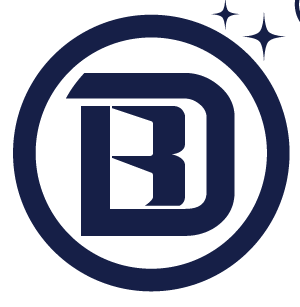
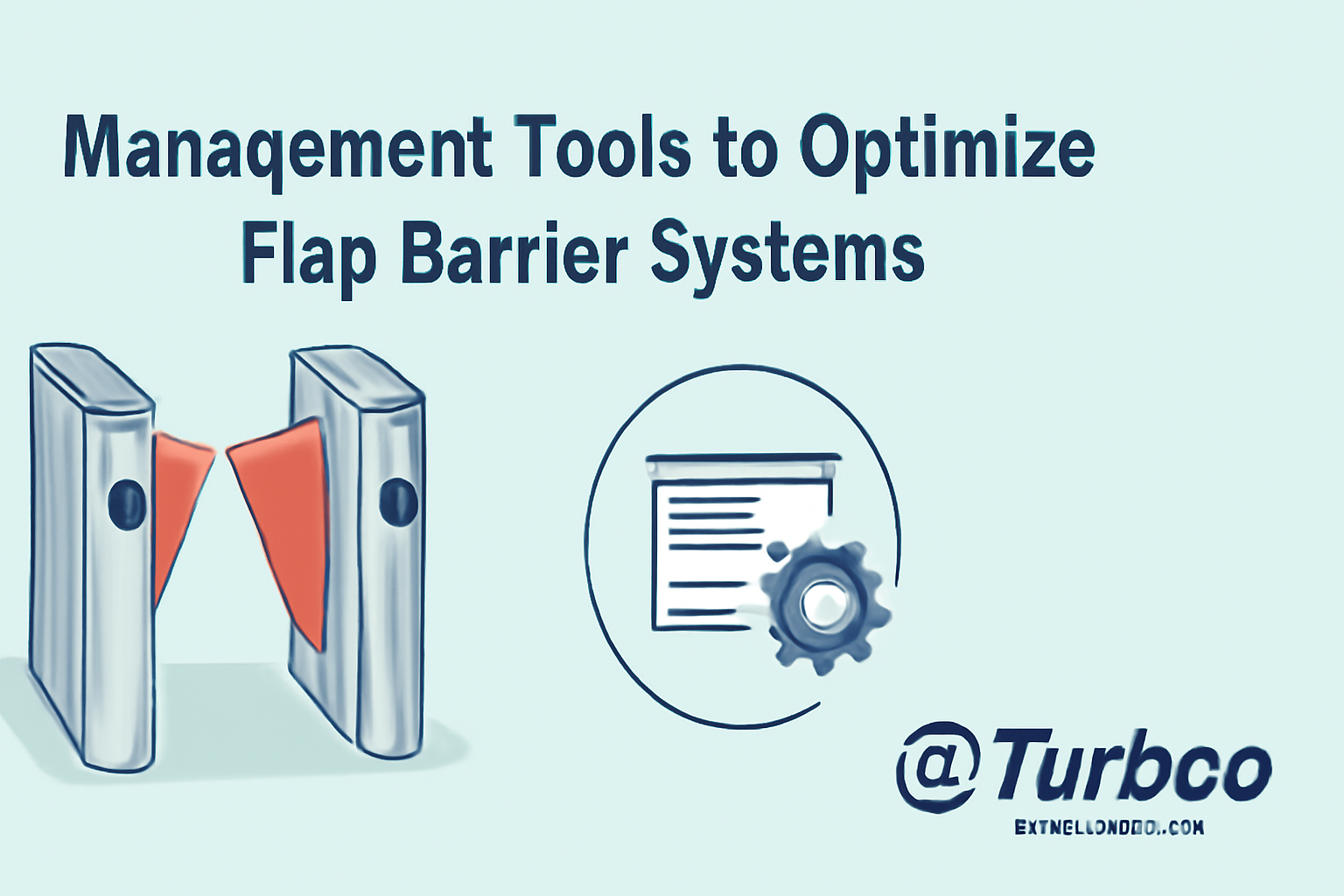
Imagine being a facility manager constantly fielding complaints about delayed entries, slow access points, or malfunctioning barriers. The frustration builds when the system fails without warning, maintenance teams are delayed, and security staff is left guessing what went wrong. Managing flap barrier systems isn’t just about setting up the hardware—it’s about maintaining smooth operations every day.
Modern facilities need more than gates and readers. They need smart flap barrier tools that allow easy control, visibility, and real-time feedback. The right tools not only reduce downtime but also help you track access patterns, fix issues faster, and plan maintenance before problems appear. These solutions simplify everything—from monitoring status to managing users and reporting system health.
This guide breaks down the essential tools that optimize flap barrier systems for performance and reliability. If you’re tired of being reactive and want to manage your barriers proactively, this is your roadmap.
Understanding Flap Barrier Tools
Flap barrier tools are digital systems and software platforms that help you manage and maintain smart access gates. These include monitoring applications, diagnostic platforms, and remote control systems. Unlike older, mechanical-only barriers, today’s smart barriers are network-connected and need software to perform well.
These tools work in the background to give you data, alerts, and access to all your barrier systems from a central point. Think of them as your command center. Instead of physically checking each gate, you can see everything from your screen—status updates, warnings, access logs, and more. Some even allow remote resets or firmware updates.
Using flap barrier tools helps reduce labor, save time, and prevent costly breakdowns. You’ll know which gate needs attention, which users were denied access, and how often each gate is used. With real-time data, you don’t guess—you act.
Monitoring Software for Flap Barriers
Monitoring software is one of the core barrier management tools you need. It gives you a live view of what’s happening at each access point. You’ll see whether a barrier is open, closed, malfunctioning, or offline. This is essential in busy environments like offices, hospitals, or metro stations.
The software uses sensors and network data to display the barrier’s health. If something goes wrong, the system sends alerts immediately. This real-time insight cuts response time. Instead of waiting for someone to report a fault, the system tells you first.
Some monitoring platforms also log usage data—how many people passed through, at what times, and which cards were used. This improves visibility for security teams and supports data-driven planning. With integration into your facility network, monitoring tools connect to fire systems, alarms, and CCTV, offering a full picture.
These tools also let you schedule when gates should operate. If a facility is only open 9 to 5, you can set the barriers to automatically deactivate after hours. That reduces wear and improves security.
Diagnostic Platforms for Flap Barrier Health
Smart diagnostic platforms dig deeper into system health. While monitoring tools show surface-level data, diagnostic software uncovers hidden issues. Think of it like a mechanic’s scanner for your car—it finds errors before they become serious.
Diagnostics help with proactive maintenance. Instead of waiting for a barrier to fail, you’ll know in advance when a motor is slowing or a sensor is misaligned. These tools track performance trends and flag unusual patterns. That way, your maintenance teams can fix things early.
The platform may also recommend updates or parts replacements based on usage data. For example, if a flap barrier at the main entrance sees 2,000 users a day, the software might suggest more frequent servicing. This keeps your systems reliable and extends their life.
Also, diagnostics help standardize maintenance across all barriers. Every unit gets equal attention, reducing the risk of forgotten or skipped servicing. These tools often integrate with your existing maintenance systems for a streamlined workflow.
Remote Management Systems for Central Control
Remote management systems allow you to control all flap barriers from a single location. Whether you manage one building or ten, you get central access to every device. That means fewer site visits, faster fixes, and better coverage with smaller teams.
These platforms use cloud or local servers to link all devices. Through a dashboard, you can open or close gates, update settings, or reboot a unit remotely. In emergencies, that control becomes vital. Imagine a security breach—you can lock down entry points instantly, even from offsite.
Remote systems also simplify daily operations. If a staff member forgets their ID card, you can grant access in seconds. You can also view who is inside, what time they arrived, and how often they access certain zones.
This level of control boosts efficiency. There’s no need to send someone to manually check or reset a gate. Everything is at your fingertips. The best remote platforms come with user-friendly interfaces and mobile access for on-the-go control.
For more information on how systems like these fit into larger infrastructures, see this link about flap barrier integration.
Barrier Management Software for Operational Visibility
Management software combines all the above into a central hub. It’s where monitoring, diagnostics, and remote control meet. These platforms are designed to give full visibility and control over your access system—especially useful for large-scale operations.
Through barrier management software, you can track all user activity, generate reports, and manage user access rights. You can also export data to meet compliance standards or use it in audits. These tools support multiple admin levels, so you can assign specific roles—one person handles maintenance, another tracks users.
This centralized software helps spot long-term trends. If certain barriers are used more often, you might shift traffic or plan upgrades. If access issues spike on certain days, it could signal a faulty card system or policy issue.
Many platforms also support integration with HR systems, time tracking software, or building automation tools. This ensures all parts of your facility work in harmony.
Explore more about system-wide control at flap barrier management.
Access System Optimization Tools for Performance
These tools focus on performance improvement. They help optimize how fast your barriers operate, how users move through them, and how reliably the system handles daily traffic. You’ll often find these tools bundled with high-end barrier systems or sold as add-ons.
Optimization tools analyze access flow. They track bottlenecks and suggest timing adjustments to speed things up. In places like stadiums or offices with peak entry hours, this insight is invaluable. You can reduce wait times without adding more barriers.
Some tools offer automated decision-making. They adjust gate speed or entry validation rules based on traffic conditions. For instance, during low-traffic hours, barriers might shift to energy-saving mode. During peak times, they might switch to faster processing.
These tools also enhance user experience. With smoother entry, fewer false rejections, and faster access, people feel the system works. That reduces complaints and builds trust in your facility’s security infrastructure.
Learn more about access system optimization tools at SIA Online.
Smart Innovation in Barrier Technology
The latest wave of tools uses artificial intelligence (AI), cloud analytics, and machine learning to boost flap barrier performance. These innovations allow real-time learning and adaptation. The system gets smarter as it collects more data.
AI tools detect abnormal patterns and automatically adjust access rules. For example, if an ID card is used in two places at once, the system blocks access and alerts security. Over time, it learns normal behavior and spots outliers faster than humans.
Cloud analytics tools store and analyze huge amounts of data. They generate insights that help managers plan better—whether it’s staffing during peak hours or predicting maintenance needs.
Machine learning improves prediction. If a barrier fails under certain conditions, the system remembers and alerts earlier next time. These innovations reduce human workload and improve both speed and security.
To see how these innovations work in real systems, visit flap barrier innovation.
For additional solutions and advancements, check out HID Global’s management tools.
Data-Driven Reporting Tools for Insight and Decision-Making
In any modern facility, having accurate data is key to better decisions. Flap barrier tools with built-in reporting functions help managers see what’s happening and plan ahead. These tools collect detailed logs on usage, errors, access attempts, and maintenance events.
Reports generated from barrier systems show when traffic peaks, which gates are most used, and how often issues occur. For example, if one entry point gets twice the traffic as others, managers can adjust schedules or staffing. If a specific barrier shows recurring faults, it might need replacement or upgrades.
Reporting tools also track denied entries. These logs help identify unauthorized access attempts or card malfunctions. For security leads, this is crucial for audits and investigations. The system shows who tried to enter, where, and when—even why the entry failed.
Some systems allow custom reports. You can filter by time, user type, location, or error code. These insights help facilities track performance over time and adjust for efficiency or compliance. Whether it’s for quarterly reports, budget planning, or troubleshooting, having this level of visibility makes operations smoother.
Reporting tools are often cloud-connected. Managers can pull reports from anywhere, share them with stakeholders, or feed them into other business systems. This keeps teams aligned and informed without delays.
User Access Control Tools for Better Management
Managing who can enter which zone is central to security. User access tools let you define permissions, track movements, and update rights instantly. These tools are built into most barrier management platforms and allow precise control.
Each user is assigned a profile—staff, visitor, contractor—and permissions based on time, area, or function. A contractor might have access from 9 AM to 5 PM on weekdays, only to certain zones. A manager might have full access, including override privileges.
These tools reduce risk. If someone leaves the company, access can be disabled immediately. If a new person joins, their credentials can be set up remotely. There’s no need for key handovers or on-site setup.
Smart systems also allow grouping. You can manage access for entire departments at once. For example, IT staff might all get server room access. Changes can be made in bulk, saving time.
Another key feature is integration with ID systems—cards, fobs, or biometrics. When someone uses their ID, the system checks their permissions and logs the attempt. If something is wrong, it denies access and records the reason.
All changes are logged for audits. You’ll know who changed what, when, and why. This is important for accountability and compliance.
Automated Alerts and System Notifications
Good systems don’t wait for you to find problems—they tell you. Alerts and notifications are a key part of flap barrier tools. They inform teams about system status, errors, unusual behavior, or maintenance needs.
Alerts can be set for various events:
- Barrier malfunction
- Unauthorized access attempt
- Power failure
- Sensor misalignment
- Scheduled maintenance due
These alerts come via email, SMS, or app notifications. Some systems allow real-time control from the alert. For instance, if a gate is jammed, you can reset it remotely from the same interface that delivered the warning.
Alerts also improve response time. Maintenance crews can act quickly, even before users report an issue. That reduces downtime and user frustration. In security events, fast alerts help prevent unauthorized entries or respond to emergencies.
Notification logs help with tracking. Managers can review alert history and understand recurring problems. Over time, this supports better planning and reduces operational risk.
Cloud vs. On-Premises Barrier Management
When choosing flap barrier tools, you’ll decide between cloud-based or on-premises systems. Both have advantages, depending on your facility’s needs and IT policies.
Cloud-Based Tools
Cloud systems store data and tools on secure internet servers. You access them through a browser or app. This option offers flexibility, remote access, and easy scaling.
Benefits:
- Manage systems from anywhere
- Automatic updates and backups
- Lower upfront hardware cost
- Scalable for multiple locations
On-Premises Tools
On-premises systems store everything locally. This is preferred in high-security or low-connectivity environments.
Benefits:
- Full control over data and systems
- No dependency on internet access
- Often more customizable for local IT teams
Your decision will depend on your security policies, infrastructure, and operational scope. Some facilities use a hybrid model—cloud for monitoring, local servers for access control.
Checklist for Choosing Flap Barrier Management Tools
Here’s a checklist to guide your selection of the right flap barrier tools:
- Compatibility with Existing Systems
Ensure the tools integrate with your current access control, HR, and security platforms. - Real-Time Monitoring Features
Look for live dashboards, device status updates, and user activity logs. - Remote Access Capability
Choose platforms that offer full control and monitoring from offsite locations. - Diagnostic and Predictive Maintenance Tools
Prioritize tools that offer health checks and early warnings for faults. - Custom Reporting Functions
Make sure the system provides detailed, filterable reports for audits and planning. - Alert and Notification Settings
The system should notify you of errors, breaches, and maintenance schedules. - Flexible User Access Management
Tools must allow for easy role-based access control and real-time updates. - Support for Cloud or On-Prem Deployment
Pick based on your IT security policies and infrastructure setup. - Vendor Support and Updates
Confirm ongoing support, training, and software updates from your vendor.
Conclusion
Managing a smart access system requires more than physical barriers. It needs real-time visibility, control, and data. The right flap barrier tools—from monitoring platforms to remote management and diagnostics—turn a complex system into a smooth, efficient operation.
By investing in advanced barrier management software and integration-ready solutions, you reduce downtime, improve security, and simplify your team’s workload. These tools not only prevent problems but also guide better decisions with clear data.
The future of facility security lies in connected, intelligent tools. Use this guide to choose the tools that match your needs and set your systems up for long-term success.












