Is Your System Compatible? Flap Barrier Compatibility Checklist
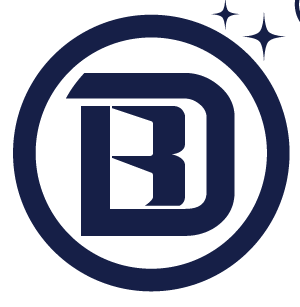
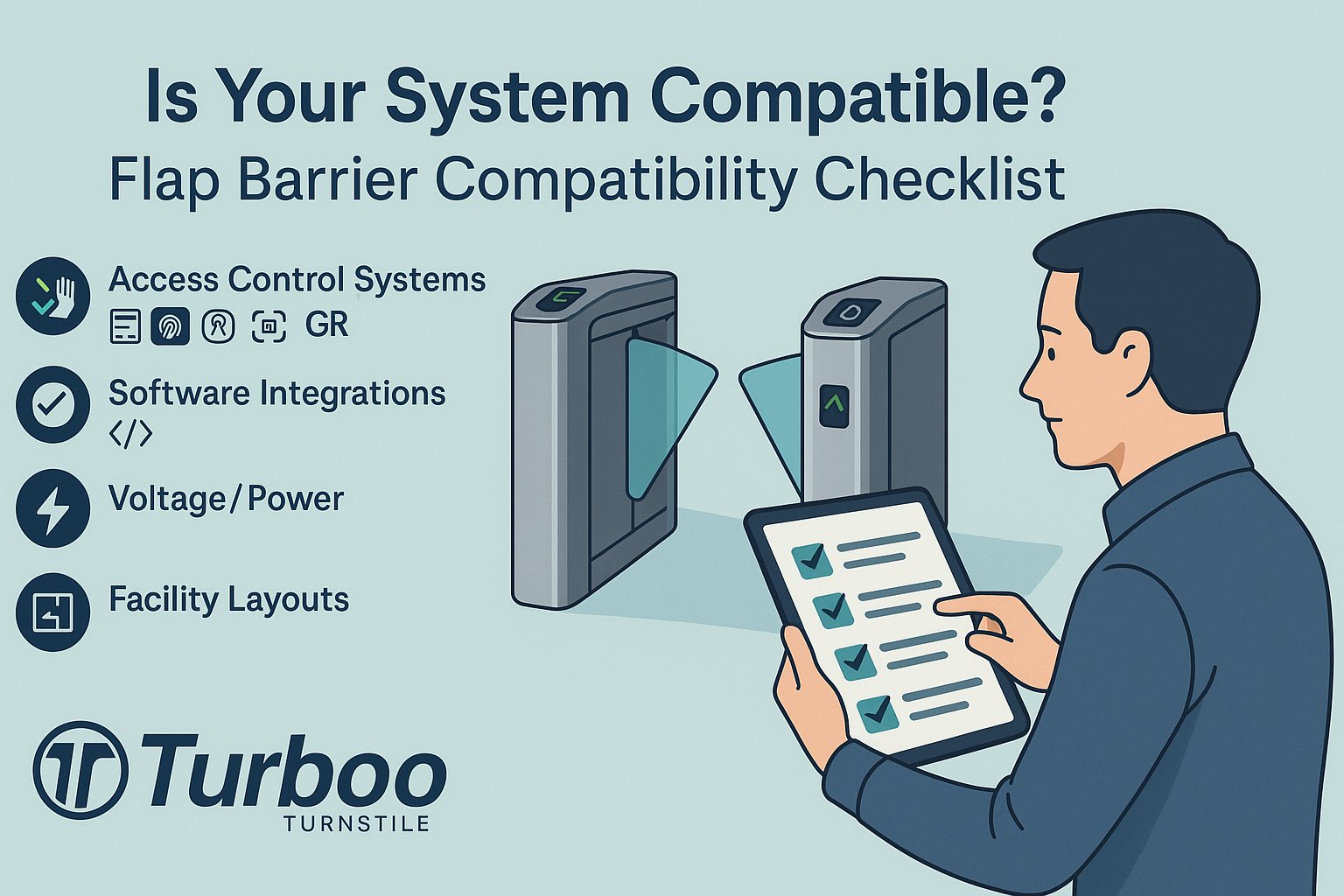
System compatibility isn’t just a technical detail. It’s the foundation of smooth access control. Choosing a flap barrier without checking if it matches your existing setup can lead to headaches, delays, and unexpected costs. Think about it: an incompatible access control system can jam your security operations or even open the door to potential breaches.
But here’s the good news—these problems are completely avoidable. All you need is a practical checklist. That’s exactly what this article provides. You’ll walk away knowing how to check everything from network protocols to hardware interfaces.
Why does this matter? Because making the right flap barrier choice protects your investment. It helps you avoid costly software rewrites, cable replacements, or delays in deployment. With the right compatibility strategy, your integration process becomes fast, clean, and effective.
Ready to make a confident decision? This guide covers everything you need to know about flap barrier compatibility. Let’s break it down.
Understanding Flap Barrier Compatibility
What Is Flap Barrier Compatibility?
Flap barrier compatibility means ensuring the new turnstile gates you purchase can work with the systems you already use. These systems could be software platforms for access control, biometric devices for authentication, or even physical network infrastructure like cables and ports. Compatibility also applies to power, environment, and communication protocols.
If your existing system speaks one language and your flap barrier speaks another, they won’t communicate. That leads to failure. Compatibility ensures that both devices can work in sync—passing data, triggering actions, and maintaining your security workflow without hitches.
Why Compatibility Matters in System Integration
System integration isn’t optional. It’s essential for creating a unified security experience. Without it, your access control data stays siloed. That makes it harder to track entries, control permissions, or enforce security rules.
A compatible flap barrier won’t just open when it should. It will also report entries, sync with your user database, and respond to software updates. Without integration, the barrier might function manually, but that’s not enough in high-security or high-traffic environments.
Consider this: if your software logs are stored on a cloud server and your flap barrier system can’t connect to it due to protocol mismatches, your audit trail is broken. These issues highlight the need for feature compatibility and adherence to technical standards.
Matching Flap Barrier Functions to Your System
Aligning with Security System Features
A flap barrier isn’t just about letting people through—it has to support the way your organization handles security. You may have features like anti-tailgating, emergency overrides, or two-factor authentication. If your flap barrier doesn’t support these, you compromise safety.
Let’s say your building uses facial recognition. If the flap barrier doesn’t have an input interface for facial recognition terminals, you’re stuck. Either you rewire your infrastructure, which is costly, or you lose the feature altogether. This mismatch can be avoided by confirming integration features ahead of time.
Make sure you review the full functions of the flap barrier before making a purchase. Match them with what your access system already does.
Ensuring Access Control System Support
Your flap barrier should work with the access control system you already use—whether it’s proprietary software or a widely used platform. Some flap barriers only support certain formats for user IDs, like MIFARE or HID cards. Others may not integrate easily with cloud-based management tools.
Think about user access levels. If your current software has tiered access permissions, the barrier must be able to recognize and respond to them. That includes allowing or denying access based on time schedules, user roles, or events.
Failing to align the barrier with your access control system creates bottlenecks. Worse, it might require you to reprogram or even replace your existing system.
Real-Life Examples of Function Mismatches
There have been cases where offices installed barriers that didn’t support biometric authentication, even though their buildings used fingerprints for access. The result? Employees had to carry separate access cards, creating frustration and lowering adoption rates.
In other situations, the flap barrier couldn’t sync real-time access logs with the control center. That made it impossible to track entries instantly—a critical failure in high-security zones.
These stories all point to one thing: functional compatibility matters more than aesthetics or price. Ensure your new device is a team player in your system integration strategy.
Network Compatibility Considerations
Importance of Flap Barrier Network Integration
The flap barrier isn’t a standalone device. It must be connected to your network for updates, monitoring, and control. That’s why network integration is a top priority when checking compatibility.
Think of your network as the nervous system of your building. Every connected device must communicate clearly. If your flap barrier uses outdated protocols or doesn’t support secure connections like HTTPS or SSL, you face risks and disruptions.
Compatibility with your network means the device can connect reliably, send data where it needs to go, and receive remote commands—all without lag or failure.
Ethernet, Wi-Fi, and Other Protocols
Most commercial networks use Ethernet, but some newer systems also support Wi-Fi or hybrid setups. If your flap barrier only supports wired connections and your building has limited cable access points, installation becomes a challenge.
Check what types of network protocols are supported. Some devices use TCP/IP, others might depend on serial communication or even USB for configuration. These differences determine whether the barrier fits into your digital ecosystem.
Always verify if the network protocol matches your central control system. Misalignments lead to dropped packets, lag, or no communication at all.
Bandwidth and Latency Impacts
Heavy traffic? Frequent access logs? Then bandwidth matters. If your barrier sends large data packets or needs real-time video feed syncing, you need a high-speed connection. Older or overloaded networks could create delays.
Latency is especially critical for fast authentication. If the system takes more than a second to respond, users will notice—and likely complain. This can slow down entry and affect satisfaction and productivity.
Always test bandwidth compatibility in real-world conditions to ensure that performance doesn’t drop during peak hours.
Software Integration for Seamless Control
User Management and Access Logs
Software is where all your control and monitoring happens. If the flap barrier can’t talk to your access control software, your whole system becomes manual. That means manually approving users, exporting data, and troubleshooting access errors.
Software integration lets you centralize control. You can assign users, manage permissions, and track usage from one dashboard. This is especially useful for large facilities with hundreds or thousands of daily entries.
Flap barrier compatibility with your software ensures you don’t need to switch platforms or run multiple management systems.
Database and API Connectivity
Your access control system likely stores data in a structured database—MySQL, Oracle, or cloud-based solutions. If your flap barrier can’t push or pull data from these databases, integration fails.
APIs (application programming interfaces) are another key piece. Modern barriers come with open APIs for easy integration. If yours doesn’t, you’ll need costly custom development.
Review your vendor’s integration documentation before buying. Check how the barrier communicates with your software and what data formats are supported.
Software Version Matching and Customization
Even small version mismatches can cause big problems. Maybe your flap barrier software is only compatible with version 2.1 of your access system, and you’re running 3.0. That’s a red flag.
Customization is another layer. Do you need custom fields for user roles? Special access alerts? Ensure the flap barrier supports these features or can be modified to do so.
If not, you’re looking at workarounds or third-party plugins—which come with extra costs and risks.
Hardware Interface Requirements
Input/Output Ports and Signal Formats
Hardware integration is where many compatibility issues hide. One overlooked mismatch in signal format or port type can turn into days of delays. Flap barriers use various input/output mechanisms—dry contacts, RS485, Wiegand interfaces, or relay outputs. Your existing control hardware must support the same signal format, or the devices won’t trigger one another.
Some systems send a simple pulse to signal access granted. Others send more complex instructions with additional data. Matching the output of your access control panel to the input expectations of the flap barrier ensures proper command execution. Incompatibility here means the barrier won’t open when it should—or might open when it shouldn’t.
Before purchasing, inspect your flap barrier’s connection schematic. Ensure it aligns with your existing controller’s capabilities. If your facility uses RS232 and your flap barrier only supports RS485, an expensive converter or a complete redesign of your wiring may be required.
Card Readers, Biometrics, and QR Scanners
Feature compatibility extends to peripheral devices like card readers, facial recognition panels, fingerprint scanners, or mobile app scanners. Flap barriers need to support these technologies natively or offer integration pathways. If your security uses MIFARE card readers and the flap barrier only works with EM cards, there’s no simple fix.
Biometric devices pose an even bigger challenge. Many rely on specialized SDKs and data formats. If the flap barrier doesn’t support your biometric device’s communication protocols, you might need middleware software or new hardware.
QR and mobile-based access is growing, but not all barriers support camera-based scanners. If mobile access is in your roadmap, ensure the barrier can incorporate it—either through built-in scanners or ports for external modules.
Voltage, Power Supply, and Environmental Fit
Even the most sophisticated systems fail if the power isn’t right. Your flap barrier must match your facility’s voltage standards. Most devices work on 110V or 220V, but regional variations exist. If you’re sourcing internationally, double-check power compatibility.
Consider the installation environment. Outdoor barriers need waterproofing and temperature resistance. If the device isn’t rated for rain or snow but is installed at an open-air gate, expect failures.
Power consumption matters too. Some smart buildings manage power loads tightly. High-draw devices can overload circuits or require electrical upgrades. Understanding power draw and planning electrical distribution avoids expensive surprises.
Technical Standards and Regulations
Global Standards That Matter
Flap barrier compatibility doesn’t stop at your building. It needs to meet international or local technical standards for safety and performance. That’s especially important in regulated industries like healthcare, finance, or public transportation.
Standards like CE, FCC, and ISO ensure that the product can legally be installed and will perform reliably. Many security devices also align with IEC and IECEE standards, ensuring interoperability across systems and regions.
Ignoring standards can lead to legal issues or insurance problems. Your barrier might work, but if it doesn’t meet required certifications, you could be forced to uninstall it later.
Compliance and Interoperability
System integration is easier when all components follow recognized standards. Devices that follow common electrical, data, and safety formats plug together more easily. Proprietary or non-standard devices usually require custom cabling or converters, increasing both cost and complexity.
Also, don’t overlook electromagnetic compatibility (EMC). Poorly shielded barriers can interfere with nearby devices. Compliance ensures your network routers, access panels, and intercoms won’t suffer from interference.
Look for flap barriers that list tested compliance with your country’s regulations. This shows a commitment to reliability and reduces integration risks.
Avoiding Certification Pitfalls
Some vendors may claim compliance but offer no documentation. Always request certificates and test reports. If a flap barrier isn’t properly certified, its warranty might be void in your region.
Be wary of “CE-like” or self-declared standards, especially from unknown manufacturers. They often don’t pass official testing, and enforcement is strict in many jurisdictions.
Certifications are more than logos—they protect you legally, ensure better integration, and indicate the device was built with long-term use in mind.
Vendor Support and System Integration
Role of Vendor Support in Integration
Even with perfect planning, integration often needs technical support. Vendors who offer robust pre-sales and post-sales support help ensure flap barrier compatibility through the entire lifecycle of your project.
The vendor should provide wiring diagrams, API references, and remote assistance. These services are invaluable during the setup and testing phases. Without vendor involvement, even a small issue can turn into a major disruption.
Make sure your chosen provider offers support not just during installation, but for firmware upgrades, diagnostics, and future integrations.
Troubleshooting Compatibility Issues
When integration fails, vendor support becomes your frontline defense. Issues like firmware mismatches, communication delays, or sensor misreads are common. But with real-time troubleshooting help, they don’t become project blockers.
Many vendors also offer site-specific programming or remote configuration. That kind of customization ensures your flap barrier fits your unique setup, rather than forcing you to adapt to a one-size-fits-all solution.
Support should also include documentation. Clear manuals, FAQs, and diagrams cut troubleshooting time by more than half. This isn’t a luxury—it’s essential for system integration.
Importance of Ongoing Updates
Security systems evolve. Software platforms get updates. Threats change. Your flap barrier must be able to grow with your infrastructure. That’s why vendor-provided firmware and software updates matter.
Some cheaper flap barriers don’t offer OTA (over-the-air) updates. That means every update needs to be done manually—often requiring disassembly or USB-based loading.
Choose a system backed by a vendor who actively releases patches and upgrades. This not only ensures feature compatibility today but also future-proofs your investment for tomorrow.
Common Compatibility Challenges and Fixes
Real-World Examples from Projects
In one commercial complex, a new flap barrier didn’t accept the Wiegand protocol from their badge reader. The result? Access was delayed for over a week while a converter module was sourced and installed. Total cost: over $3,000 in downtime and contractor fees.
In another instance, a transportation hub installed barriers that didn’t sync with their cloud-based ticketing system. The issue? An unsupported API. The fix required hiring an external developer to build middleware—costing time and budget.
These examples underline a truth: even “small” compatibility issues can have big consequences.
How IT Teams Solve Integration Issues
Experienced IT teams start with sandbox testing—connecting the flap barrier in a controlled environment before deployment. They simulate real user scenarios to uncover integration issues early.
They also document every interface, cable, and software version. That way, if something breaks post-installation, they can trace it quickly.
Finally, they communicate directly with the vendor during setup. A quick chat with an engineer often prevents weeks of frustration.
Futureproofing Your System
Don’t just think about now. Think about five years from now. Will your flap barrier integrate with facial recognition next year? Can it support Bluetooth or mobile pass systems in the future?
Choosing a system with modular add-ons or open interfaces keeps your options open. Investing slightly more today saves significant costs later.
Planning for Long-Term Scalability
Modular System Growth
As your organization grows, so will your access control needs. A scalable flap barrier system supports modular expansion—allowing you to add more lanes, more authentication methods, or new entry points without replacing existing hardware.
This kind of modularity isn’t just about extra lanes. It includes software licenses, API scalability, and controller capacity. A well-designed system grows with you.
If your current flap barrier is a closed system, expansion becomes expensive and complicated. Choose open, scalable designs to protect your future flexibility.
Integration of New Access Technologies
Technologies like NFC, BLE (Bluetooth Low Energy), and mobile QR access are already entering the mainstream. Your flap barrier must be compatible or at least upgradable to these technologies.
Some barriers come with swappable modules—letting you replace the reader head or communication unit without changing the whole gate. That’s ideal for integrating emerging tech.
Others support cloud-based updates or remote configuration—making it easier to adapt quickly to new protocols or compliance needs.
Sustainability and Upgrade Paths
Sustainability isn’t just about eco-friendliness. It’s about long-term usability and cost-effectiveness. Can your flap barrier stay relevant for 10 years? Will parts be available? Will the software still be supported?
Choose vendors with clear upgrade paths. Look for roadmaps showing what features or integrations they plan to release. That helps ensure your system doesn’t become obsolete before your ROI is met.
Testing Before Final Installation
Pilot Integration Benefits
Testing flap barrier compatibility before a full rollout is like rehearsing a big event. It’s your chance to identify hiccups without disrupting daily operations. A pilot phase allows you to install one or two gates in a controlled area and simulate real usage with actual system inputs and users.
This pre-deployment strategy gives you insights into data flow, response times, and hardware behavior. It also reveals configuration mismatches—whether with card readers, network settings, or software APIs. By catching issues early, you avoid costly field rework or customer dissatisfaction after launch.
Moreover, pilot testing builds internal confidence. IT teams, security personnel, and procurement departments get a hands-on understanding of how the new system integrates into their workflows. That kind of assurance can speed up approvals for broader installations.
Simulated Environment Checks
Before live testing, simulate integration in a lab environment. Use test servers, sandboxed access control software, and dummy data to test how the flap barrier interacts with existing systems. This is particularly valuable for confirming database access, authentication timing, and system error responses.
During this simulation, you can also test edge cases—what happens when the network drops? Does the flap barrier go into a fail-safe mode, or does it lock down completely? These insights are critical to understanding the system’s resilience and ensuring feature compatibility.
Don’t skip simulated testing. It often reveals hidden incompatibilities that even experienced installers miss. A dry run today saves hours of crisis management tomorrow.
Avoiding Post-Installation Failures
Installation is costly. If you discover a compatibility issue after barriers are installed, you face uninstallation fees, software rewrites, or even full hardware replacement. Worse, it damages trust in your project and vendor.
That’s why most IT managers insist on functional testing with actual system components before greenlighting a full deployment. This process may take time upfront, but it prevents the kind of reactive troubleshooting that turns a simple upgrade into a six-month nightmare.
Always document your test findings. Keep records of what worked, what didn’t, and how it was resolved. This becomes a knowledge base for future upgrades and helps avoid repeating the same mistakes.
Budgeting for Compatibility Features
Cost of Custom Development
Custom development might sound minor—just a script here, a patch there. But costs add up quickly. If your flap barrier doesn’t natively support your access control software or network, you’ll need middleware or custom integrations. These can cost thousands, depending on complexity.
And it’s not just about the money. Custom code often lacks long-term support. Updates might break the integration. The original developer may not be available. This leads to future instability and rising support costs.
It’s smarter to invest in a flap barrier with built-in integration features. These products may have a higher upfront cost, but they eliminate the need for risky, expensive customizations.
Licensing and Software Fees
Software integration often comes with hidden fees. Some access control platforms charge per device or connection. If your flap barrier is treated as a unique device, you may need additional licenses.
Other platforms charge for API access or impose usage limits. If your flap barrier communicates frequently with the central database, those costs can spike. Always check licensing agreements and total cost of ownership before making a final decision.
Avoid sticker shock by asking for a complete cost breakdown from your vendor. Include licensing, APIs, support, and firmware updates in your budget planning.
ROI of Seamless Integration
Compatibility isn’t just a technical win—it’s a financial one. Seamless integration saves time during installation, reduces post-deployment support needs, and extends the life of your system.
When everything works together, you don’t need to retrain users, change procedures, or double-handle data. That translates to efficiency gains across IT, HR, and security departments.
More importantly, it protects your brand. No one wants to hear that your security upgrade delayed operations or failed to deliver. Smooth deployments improve internal confidence and keep your organization moving forward.
Collaborating Across Departments
Roles of IT, Security, and Procurement
Compatibility isn’t one department’s problem. IT manages integration, but security defines access needs, and procurement makes the final purchase. Each team sees the system from a different angle—and that’s a good thing.
Security might prioritize tamper detection and emergency overrides. IT wants stable APIs and clean logs. Procurement focuses on cost and warranties. Without collaboration, you’ll likely miss one of these perspectives.
A successful flap barrier project requires early involvement from all stakeholders. Bring everyone to the table when selecting vendors, testing features, and planning deployments.
Communication in the Planning Phase
Many compatibility issues are born in silence. If IT doesn’t tell procurement what protocol the database uses, they might choose a flap barrier that can’t connect. If security doesn’t explain that users need multi-factor authentication, the selected device may lack the required input ports.
Good communication upfront avoids these problems. Use shared documents to track decisions. Schedule kickoff meetings and progress reviews. Treat the flap barrier project as a joint venture.
Cross-departmental planning doesn’t just improve outcomes—it creates buy-in. When everyone’s involved, they’re more likely to support and maintain the new system long-term.
Creating a Unified Project Plan
A compatibility checklist should be part of a larger implementation plan. This document maps out who handles network prep, who installs the hardware, who programs the access control, and who tests the integrations.
The project plan should also include fallback procedures. What happens if the software doesn’t sync? Who do you call? What’s the backup entry method? Thinking through these issues in advance ensures a smoother rollout.
A unified plan keeps the team focused and ensures nothing falls through the cracks. With clear roles, open communication, and documented timelines, you turn complexity into clarity.
Importance of Manufacturer Documentation
Reading Technical Manuals
Your flap barrier’s manual isn’t just a setup guide. It’s your first insight into system compatibility. A good manual includes wiring diagrams, protocol references, API documentation, and safety standards.
Reading it thoroughly can uncover potential issues—like needing a firmware patch for compatibility or requiring specific drivers for software integration.
Always request the latest version of technical manuals before purchasing. Compare it with your current system specs. If anything seems unclear, ask the vendor for clarification before proceeding.
Understanding Feature Specifications
Not all features are created equal. Just because a flap barrier claims to support “cloud access” doesn’t mean it works with your existing platform. The same goes for “biometric compatibility” or “network support.”
Look for specifics: What kind of biometric scanners? Which protocols are supported? Is the device tested with your access control software?
Spec sheets are your map to feature compatibility. They help you identify alignment—or warn you of red flags before it’s too late.
Asking the Right Questions
When in doubt, ask more questions. Can this barrier support multi-zone access control? What is the exact data format used for access logs? How many concurrent users can the system handle?
A vendor who answers confidently—and provides documentation—gives you a better shot at a successful integration. Avoid vague answers or “we’ll check later.” That’s a sign they haven’t fully tested compatibility either.
Don’t treat the documentation as an afterthought. It’s a vital part of your decision-making process and a key indicator of system maturity.
Case Studies in Flap Barrier Compatibility
Corporate Office Integration Example
A large financial firm wanted to add flap barriers across multiple floors while keeping their legacy access control system intact. The challenge? Their software used a proprietary API.
Instead of replacing their entire software stack, they selected a flap barrier brand that offered open API access. With a few weeks of testing and vendor support, they achieved seamless integration—down to syncing access logs and photo ID data in real-time.
This approach saved them hundreds of thousands in software replacement costs and maintained business continuity during the upgrade.
Public Transport Gate Deployment
A public transit authority needed to deploy flap barriers that could integrate with NFC-enabled mobile ticketing. The barriers also had to work in outdoor conditions and handle millions of daily entries.
The solution involved selecting devices that supported modular readers, weatherproof housing, and low-latency connections. The integration was tested over a month before public rollout, revealing minor issues with cloud ticket validation timing. These were fixed with firmware updates.
Now, the system processes mobile entries in under a second—delivering speed and convenience to commuters.
Educational Institution Access Control
A university faced challenges when their new student ID system didn’t align with flap barriers installed across dorms and labs. After consulting documentation, they discovered the barriers only supported 26-bit Wiegand, while the IDs used 34-bit.
They resolved the issue by updating firmware and changing controller settings to accept both formats. It was a small tweak—but one that made the system fully functional again.
Lesson learned: Always check the fine print of signal formats and bit configurations before installation.
Flap Barrier Compatibility Checklist
- Verify support for your existing access control system.
- Confirm hardware signal format (Wiegand, RS485, etc.).
- Check software API availability and version compatibility.
- Ensure database and network protocol alignment.
- Review power supply and environmental ratings.
- Validate biometric, card, and QR code support.
- Examine global certifications and compliance standards.
- Test integration in a sandbox or pilot environment.
- Confirm ongoing vendor support and firmware updates.
- Align all departments on project scope and responsibilities.
Conclusion
Flap barrier compatibility isn’t a luxury—it’s a necessity. From hardware signals to network protocols and software APIs, every part of your system must work in harmony. Overlooking even one detail can derail your entire deployment, costing time, money, and trust.
By using this checklist and understanding the integration process, you make smarter decisions and avoid unnecessary roadblocks. Compatibility saves you from surprises and keeps your security infrastructure strong and scalable.
So before your next flap barrier purchase, take a step back. Run through the compatibility checklist. Talk to your teams. Ask your vendor the hard questions. That way, you’ll ensure a smooth, future-ready access control solution.
FAQs
1. What’s the most common compatibility issue with flap barriers?
Signal format mismatches—such as Wiegand 26-bit vs. 34-bit—are the most common and can block communication between access readers and the barrier.
2. Can I integrate flap barriers with cloud-based access systems?
Yes, but only if the flap barrier supports open APIs and can connect securely to your cloud platform via HTTPS or similar protocols.
3. How can I test flap barrier compatibility before full installation?
Use a sandbox or pilot environment to simulate user entries, network traffic, and software integration. This identifies issues early.
4. What certifications should I look for in a flap barrier?
Look for CE, FCC, and ideally IEC standards for signal safety, durability, and network compliance.
5. How often should I update my flap barrier firmware?
Regularly—at least annually or whenever your access control software gets major updates. Ask your vendor about the update schedule.












